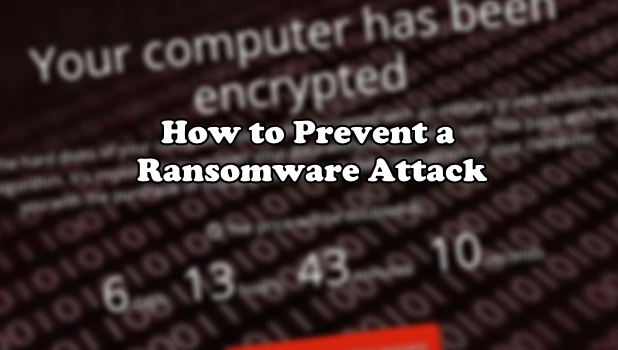A recent attack on computers has taken data hostage. Commonly referred to as the WannaCry Virus, the ransomware has affected hundreds of thousands of individuals across 150 countries. This specific attack targets vulnerable Windows XP computers. It then encrypts the files on the infected unit and spreads the malware either through the local network connection or through other computers using email. Users must pay $300 in Bitcoin currency to be able to gain access to their computers and files. They are given three days to pay, and the price is doubled after three days. After seven days of non-payment, all files from the infected computer will be deleted. The attack is a serious, worldwide threat to data, so it is important to be careful and take preventative measures. This tutorial describes how to prevent a ransomware attack and obtain an extra layer of protection on your computer.
What is ransomware?
Ransomware is a malware that hijacks your computer system and decrypts all files on the unit. Usually, a fee is required from the user through an untraceable mode of payment such as Bitcoin and other cryptocurrencies. Most of the time, hackers will require you to pay over the Tor network, which is a network used for browsing in complete anonymity.
What do I do if my computer is infected with WannaCry Ransomware?
If your computer is infected with Wannacry or another type of ransomware, follow these steps:
1.Disconnect all connections on your computer or laptop. If possible, temporarily turn off your network and modem until everything is cleared. Disabling your connections will ensure that the malware does not spread through the computers in the system or get sent through the internet.
2.Change your password. Using a different device, change your account passwords and log them out. This will help control the damage brought on by the ransomeware attack.
3.Inform the authorities. The next best thing to do is to inform your local authorities. Let them know of the attack, including your suspicions on where you got the malware. This will help authorities in their investigation. Government authorities also have a wider reach to disseminate important information.
4.Inform your friends and family. Letting the people close to you know that you are a victim of an attack will keep them alert. Tell them not to open any email attachments from you as the malware could have accessed your mail client and sent a malicious file through email.
5.Contact your IT support and your anti-virus provider. Inform your IT or anti-virus provider as they may have ideas on how to help and to recover your files. Be as detailed as possible when relaying information to them.
6.Never negotiate with the hackers. This is one of the most important points for you to remember. Paying the hackers would only reward them for their acts. Also, you do not have the assurance that you will get your files back or that you will not be targeted in another attack. The main motivation for these attackers is money. The moment they realize that no one is paying them for their “hard work,” they will voluntarily quit.
How to prevent a ransomware attack
Prevention is better than the cure. Keeping yourself protected at all times will make you less vulnerable to attackers. Below are some of the most important steps to take to keep your computer and data safe.
1.Run regular backups. Running regular weekly backups is a must for protecting important files on your computer. Backups will ensure that you retain the most recently saved files in the event that you get hacked or your drive gets corrupted.
2.Utilize an anti-virus software. Even a free anti-virus software can significantly reduce the chances of your computer being infected with malware. Setting your anti-virus to auto-update ensures that your software is updated with the latest malware library.
3.Do not visit shady websites. Visiting websites that may be sources of malware will put you at a higher risk of infection. Only visit legitimate websites, and avoid visiting sites with questionable reputations.
4.Do not install programs and apps from unknown sources. Make sure that you source installation files only from official download links. Avoid getting programs from third-party providers or file repositories as there is a risk that the file you download may be infected with ransomware.
5.Verify and research before downloading or making use of services. When looking for a good hosting company, always check a trusted review site for web hosting services. The same steps should be taken whenever you need to download files from unfamiliar sources. Check reviews about the site to have a general overview of its legitimacy and quality.
6.Avoid public Wi-Fi and other non-secured networks. Connections and data through an unsecured connection can be easily sniffed. As much as possible, only connect to a trusted network. Do not fall into the enticing traps of free Wi-Fi networks.
More than anything, keeping an alert and critical eye will help you avoid hackers. If you have more questions or want to add security tips for our readers, let us know in the comments section.