By using permalinks in WordPress, you can quickly and easily give your blog more readable URLs. This is an essential practice in improving SEO and in the development of a more user-friendly website.
WordPress make it easy to change your url structure through it’s admin interface. Are you really that surprised? Everything is easier with WP.
Simply, a permalink sets the structure in which all your dynamic content is linked on your website. Without correctly created permalinks, your URLs are ugly and scary. Dynamically created URLs contain numbers and symbols that are difficult for visitors and search engine bots to understand. With permalinks you can set a defined link structure for your entire site to follow. Through the correct use of permalinks you can place important information in your url that is not just easy for users to understand but is also great for SEO.
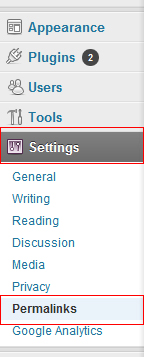
Example of default permalink:
www.yoursite.com/pid-$?33?/catid=?&78
Example of a well crafted permalink:
www.yoursite.com/basketball/atlanta-hawks
Adjusting Permalink Structure
1 Navigate to your WordPress backend and on the left bar drop down Settings -> Permalinks. I’m using WP 3.3.1, but the permalinks link has existed in the same spot for many updates.
2 You have 5 common settings to use. When you check off one of these and hit “Save Changes,” you will use the structure it gives you. What the common settings will look like is shown to the right, and it even shows the structure for it next to custom structure when you click each radio button.
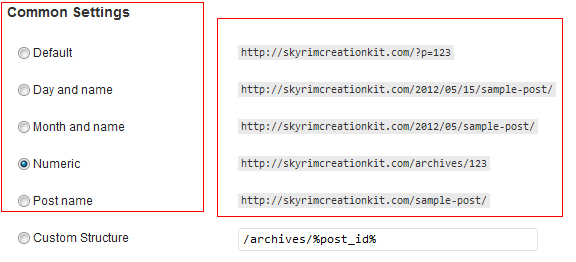
3 If you want to use a more custom structure, simply check off Custom Structure and type in your own. Seperate each structure tag by a forward slash. (For a list of all the usable structure tags see the bottom of this post, you can come up with some neat urls.)
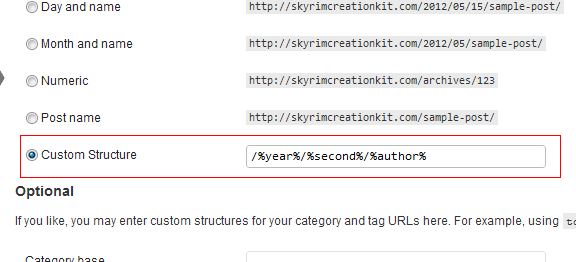
4 Lastly, you have an option to set up permalinks for your Category and Tag bases. These are the archive pages for if you were to click on a category or tag. These have no Common Settings, yet you can set your own custom ones using the same structure tags as above.
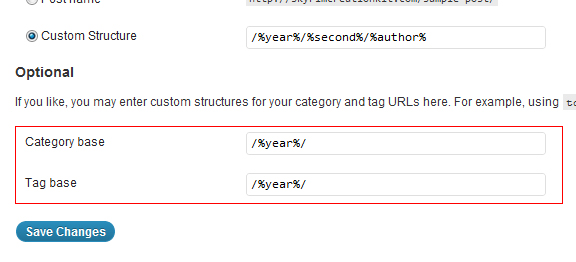
5Click Save Changes (the big blue button) to save what you have done.
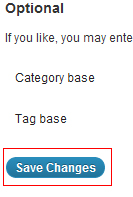
Permalink Structure Tags
They are fairly self explanatory. For example, using %author% would place the actual author’s username in the URL. Also, these can be stacked and multiple tags used at once. This is a common example that is used among many blogs — /%category%/%post_id%/%postname%/
These are all the various structure tags you can use to “structure” your permalinks:
%year%
%monthnum%
%day%
%hour%
%minute%
%second%
%post_id%
%postname%
%category%
%author%

