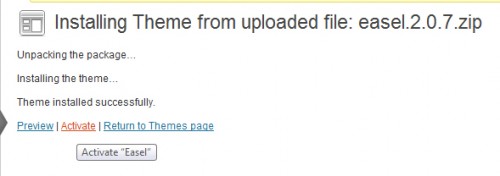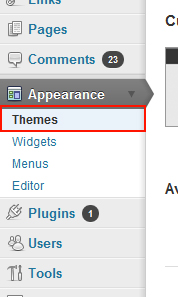You do not have to bother fumbling around with an FTP client, un-zipping files, and building folder structures. WordPress allows you to upload themes directly using the Admin CP.
It is possible to install WordPress themes super fast without having to connect to your website via an FTP client. You can just upload your WP theme directly.
Here is a screencast. Step-by-step directions can be found below.
1) Download the WordPress theme you will be using to your local computer. Keep it in it’s .zip archive, do not extract it.
2) Log into your WordPress Admin back end and navigate on the side bar to Appearance – Themes
3) Click the Install Themes tab at the top
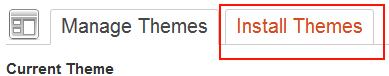
4) Hit the Upload link right under the Install Theme tab
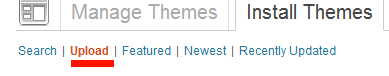
5) Select Choose File and navigate to theme theme your installing, it needs to be still in an archived .zip folder. Select it and click Install Now
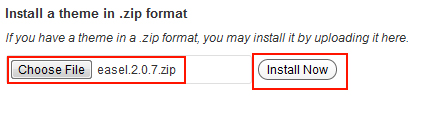
6) Once it’s done installing it will let you know, and you can simply click activate from this screen to set this theme as the current default one