One unique feature of So.cl from Microsoft is the video party. This allows you and your friends to interact in a virtual space and watch a bunch of YouTube videos while chatting about them.
In the flooded social networking space, the Video Party feature of So.cl is something that is truly unique. Even to this cynic, this feature actually has potential. The ability to watch videos live with your friends while discussing them is actually pretty cool.
Follow these steps to create your own So.cl Video Party. Additionally, I will show you how to add videos to the event.
1. On the right hand side of your screen select the big orange Video parties button.
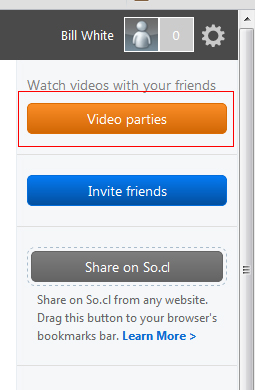
2. From this screen, type in a new name for your video party then click the big orange Start a video party button.
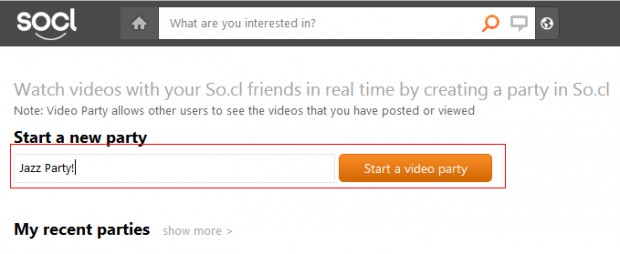
3. To add a video, either click on the plus sign button that says Add a video or search in the bar at the top. Either way, you will type your video search term. Then click the magnifying glass or orange Search button to search.
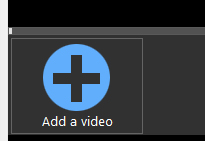
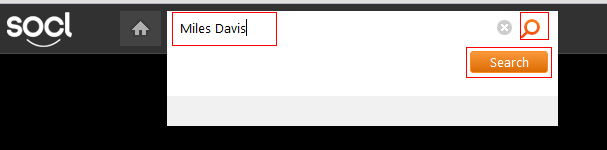
4. A number of results will appear. Click the add video button under each video to add it to the Video Party.
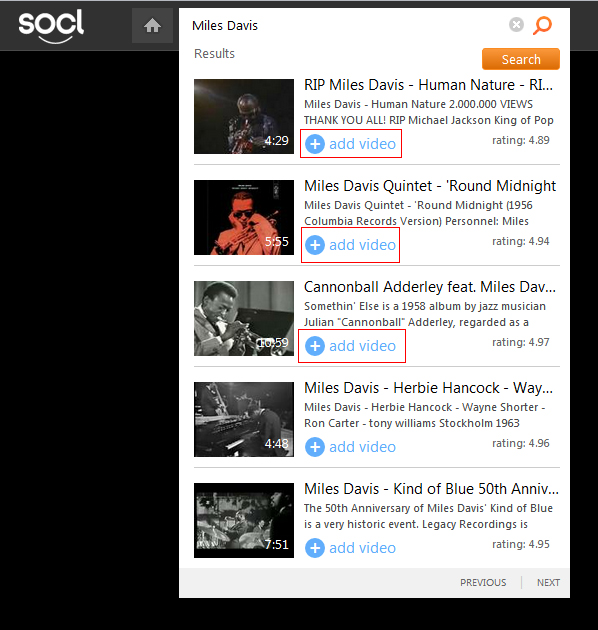
5. Videos will start playing in the order they are added.


