In the ever-evolving landscape of social media, Twitter remains a powerhouse of real-time conversations and engagement. Whether you’re a marketer, a brand, or an individual looking to expand your Twitter presence, Twitter Analytics is your compass to navigate this dynamic platform effectively.
This comprehensive guide will unveil the secrets of Twitter Analytics and provide you with valuable tips and tricks to amplify your reach and maximize your results.
Unveiling the Power of Twitter Analytics
Twitter Analytics is a treasure trove of insights, a tool that empowers you to monitor, evaluate, and fine-tune your Twitter campaigns. It’s the key to understanding the impact of your tweets, whether they are part of advertising campaigns or organic social efforts. Let’s delve into the advantages of harnessing Twitter Analytics and discover the myriad ways it can elevate your Twitter game.
Advantages of Utilizing Twitter Analytics
Twitter Analytics is a game-changer for anyone looking to make a mark on Twitter. Here are some of the key advantages it brings to the table:
1. Data-Driven Decision Making: With Twitter Analytics, you no longer need to rely on guesswork. You have access to a wealth of data, allowing you to make informed decisions based on actual performance metrics.
2. Audience Understanding: Twitter Analytics helps you comprehend your audience on a deeper level. You can uncover their preferences, engagement habits, and demographics, enabling you to tailor your content more effectively.
3. Campaign Evaluation: Whether you’re running Twitter advertising campaigns or organic initiatives, Twitter Analytics offers a comprehensive view of how they’re performing. You can measure the success of your campaigns in real-time and adjust them as needed.
4. Content Optimization: It’s all about content on Twitter. Twitter Analytics shows you which tweets are performing best, so you can replicate their success. You can also identify the type of content that resonates most with your audience.
5. Improved Engagement: By understanding what drives engagement, you can create more engaging content. Twitter Analytics reveals which tweets are getting likes, retweets, replies, and link clicks, giving you valuable insights into audience interaction.
6. Strategic Insights: For advertisers, Twitter Analytics offers in-depth data on various metrics, allowing you to assess the performance of your ad campaigns. It even provides conversion tracking for measuring the impact of ads on your business goals.

Twitter Analytics for Twitter Advertising Campaigns
If you’re running Twitter advertising campaigns, Twitter Analytics is your best friend. It provides a comprehensive suite of tools to monitor and optimize your ad efforts. Here are some of the key metrics and features it offers for advertising:
Audience Measurement
Twitter Analytics helps you understand who’s engaging with your ads. It provides demographic data, interests, and behaviors of the users interacting with your promoted content. This information is invaluable for fine-tuning your targeting.
Incremental Reach
Incremental reach measures the additional audience reached by your Twitter ads compared to your organic tweets. This metric allows you to gauge the effectiveness of your advertising efforts in extending your reach.
Brand Lift
Brand lift refers to the impact of your Twitter ads on brand perception. Twitter Analytics can measure how your ad campaigns influence brand recognition, consideration, and favorability among your audience.
Viewability
Viewability is crucial for assessing how visible your ads are. Twitter Analytics provides insights into the viewability of your ad impressions, helping you ensure that your content is getting the attention it deserves.
Website Attribution
For businesses aiming to drive website traffic through Twitter ads, Twitter Analytics offers website attribution. This feature allows you to track user actions on your website, such as clicks, conversions, and purchases originating from your Twitter campaigns.
Location Measurement
Understanding where your audience is located is essential for location-based businesses. Twitter Analytics provides location measurement, giving you insights into where your ad engagement is most concentrated.
Mobile App Measurement
If you’re promoting a mobile app, Twitter Analytics offers mobile app measurement. You can track app installations, in-app actions, and other mobile app-related metrics to gauge the effectiveness of your campaigns.
Buy-Through Rate
The buy-through rate (BTR) measures the percentage of users who saw your ad and then proceeded to make a purchase or perform a specific action. Twitter Analytics allows you to monitor this critical conversion metric.
TV Tune-In
For broadcasters or content providers, Twitter Analytics can measure the impact of Twitter ad campaigns on TV tune-in. This data helps you understand how Twitter is driving viewership to TV programs.
Sales Impact
Twitter Analytics can provide insights into the impact of your ad campaigns on sales. You can track direct sales, coupon redemptions, and other metrics to assess the return on investment (ROI) of your advertising efforts.
Marketing Mix Modeling (MMM)
Advanced users can leverage marketing mix modeling (MMM) through Twitter Analytics. This technique allows you to measure the contribution of Twitter ads to your overall marketing efforts, providing a holistic view of their impact.
Twitter Analytics for Organic Performance
While Twitter Advertising campaigns provide a targeted approach to expanding your reach, understanding and optimizing your organic performance is equally crucial. Organic engagement helps you build a loyal following and maintain an active presence. Twitter Analytics offers a suite of tools to measure and enhance your organic performance. In this section, we will explore the key metrics you should track and provide tips on increasing engagement.
A Framework for Measuring Your Organic Performance
Follower Growth
Follower growth is a fundamental metric that indicates the rate at which your Twitter following is expanding. Tracking your follower count over time is essential to understand trends, measure the effectiveness of your content strategy, and evaluate the impact of your efforts to attract and retain followers.
Pro Tip: To increase follower growth organically, regularly share valuable, relevant, and engaging content. Interact with your audience, respond to mentions and comments, and collaborate with influencers in your niche to gain exposure.

Profile Visits
Profile visits are a direct measure of how many users have viewed your Twitter profile. This metric provides insights into the effectiveness of your profile elements, such as your bio, profile picture, and pinned tweet. A high number of profile visits can indicate that your profile is capturing the interest of your audience.
Pro Tip: Optimize your Twitter profile by using a clear and concise bio that conveys your identity or brand message. Ensure your profile picture is recognizable, and use a compelling pinned tweet to showcase your most important content or promotions.
Mentions
Mentions are a key metric that reflects how often other users are talking about your Twitter account. Monitoring mentions is essential to track your brand’s visibility and identify potential interactions and engagement opportunities with your audience.
Pro Tip: Encourage mentions by actively participating in discussions, retweeting relevant content, and responding to mentions promptly. Engage with your audience authentically to foster discussions and build a strong online community.
Impressions
Impressions represent the total number of times your tweets have been seen by users on Twitter. This metric provides insights into the visibility and reach of your content. Tracking impressions helps you gauge the effectiveness of your tweet visibility.
Pro Tip: Enhance your tweet visibility by using relevant hashtags, sharing content at optimal times, and crafting engaging tweets that encourage retweets and likes. Consistency in posting also plays a significant role in increasing impressions.
Engagement
Engagement metrics encompass likes, retweets, replies, and link clicks. These actions are the lifeblood of your Twitter interactions. Twitter Analytics dissects engagement data to help you understand what’s resonating with your audience.
Pro Tip: Boost engagement by fostering two-way communication with your audience. Respond to comments and messages promptly, ask questions, conduct polls, and run contests or giveaways. Crafting visually appealing tweets with compelling multimedia can also drive higher engagement.
How Can You Increase Engagement?
Boosting engagement on Twitter involves a mix of strategies and tactics tailored to your audience and content. Here are some effective ways to increase engagement organically:
1. Consistent Posting: Maintain a consistent posting schedule to keep your audience engaged. A regular presence ensures your followers anticipate your content.
2. Visual Content: Visual content, such as images and videos, tends to perform better on Twitter. Incorporate multimedia into your tweets to capture your audience’s attention.
3. Effective Hashtags: To make your tweets more discoverable, use timely and popular hashtags. Research popular hashtags in your niche and include them strategically in your posts.
4. Respond and Interact: Engage with your followers by responding to comments, retweeting interesting content, and participating in conversations. Authentic interactions foster a sense of community.
5. Polls and Surveys: Conduct polls or surveys to involve your audience in decision-making or gather their opinions. It’s an excellent way to encourage active participation.
6. Content Variety: Diversify your content. Share a mix of informative, entertaining, and promotional content to keep your audience engaged and interested.
7. Storytelling: Craft compelling stories that resonate with your audience. Storytelling adds a personal touch to your tweets, making them more relatable.
8. User-Generated Content: Encourage your followers to create and share content related to your brand or message. User-generated content has the potential to greatly increase engagement.
9. Emojis and GIFs: Liven up your tweets with emojis and GIFs. Visual elements add personality to your posts and can spark more engagement.
10. Tweet Timing: Schedule your tweets for optimal times when your audience is most active. Twitter Analytics can help you identify these peak engagement periods.
Video Performance
Video content is a dynamic and engaging format on Twitter. Twitter Analytics offers a range of metrics to measure your video performance, including views, completion rates, and other video-specific insights.
Pro Tip: To make the most of video content, create concise, visually appealing videos with clear messaging. Use captions for accessibility and encourage viewers to take specific actions, such as liking, retweeting, or visiting your website.
Top Tweet
Identifying your top-performing tweet can provide invaluable insights into what resonates most with your audience. Analyze the characteristics of this tweet, such as content, timing, and engagement elements, to replicate its success in future posts.
Pro Tip: Study your top tweet’s attributes and incorporate similar elements into your content strategy. This could include using a compelling call to action, eye-catching visuals, or addressing trending topics in your niche.
How Do You Decide Which Metrics to Monitor?
The choice of metrics to monitor on Twitter depends on your specific goals and the nature of your Twitter presence, whether it’s for personal use, brand building, or marketing. Here’s a step-by-step guide on how to determine which metrics to track:
Define Your Objectives:
Start by setting clear objectives for your Twitter presence. Are you looking to build brand awareness, drive website traffic, increase engagement, or achieve specific conversion goals? Your objectives will guide your metric selection.
Align Metrics with Goals:
Once you have your objectives defined, align specific metrics with those goals. For example:
Brand Awareness: Focus on metrics like impressions and reach to gauge your content’s visibility.
Engagement: Prioritize metrics such as likes, retweets, and replies to measure interactions.
Website Traffic: Monitor link clicks and website attribution to track visits to your site.
Conversion Goals: Use conversion tracking to measure actions like app installations, purchases, or sign-ups.
Consider Audience Insights: Leverage Twitter Analytics to understand your audience better. The demographic data, interests, and behaviors of your audience can help you fine-tune your content and targeting.
Analyze Historical Data: Review past Twitter performance data to identify trends and understand what has worked well in the past. You can replicate successful strategies and content.
Competitor Benchmarking: Analyze your competitors’ Twitter accounts to see which metrics they focus on. While you don’t need to copy their approach, competitor insights can inform your strategy.
Adapt and Experiment: Don’t hesitate to adapt your metrics as your objectives evolve. Experiment with different metrics to see which ones provide the most meaningful insights for your Twitter goals.
Focus on Key Performance Indicators (KPIs): Narrow down your metrics to a few key performance indicators that best represent the success of your Twitter strategy. This makes it easier to focus on what matters most.
How to Access Twitter Analytics
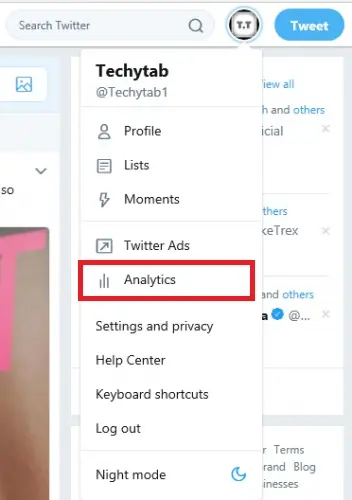
Accessing Twitter Analytics is a straightforward process, and it’s available to all Twitter users. Here’s how to get started:
Log in to Your Twitter Account: Open your web browser, go to twitter.com, and log in to your Twitter account using your credentials.
Navigate to Your Profile: Click on your profile picture or username in the top right corner of the Twitter homepage to access your profile.
Access Twitter Analytics: On your profile page, look for the “More” option, which may appear as three dots (…). Click on it to reveal a dropdown menu.
Select “Analytics”: From the dropdown menu, click on “Analytics.” This will take you to the Twitter Analytics dashboard.
How to Access Your Paid Campaign Metrics
If you are running Twitter advertising campaigns and want to access the specific metrics for those campaigns, follow these steps:
Log in to Your Twitter Ads Account: Open your web browser and navigate to ads.twitter.com. Log in to your Twitter Ads account using your credentials.
Access Twitter Ads Dashboard: Once you’re logged in, you’ll be on the Twitter Ads dashboard. Here, you can see an overview of your ad campaigns and their performance.
Explore Detailed Metrics: Click on the specific ad campaign you want to analyze in more detail. This will allow you to explore metrics related to that campaign, including audience reach, engagement, and conversions.
How Twitter Analytics Can Help Inform Your Strategy
Twitter Analytics plays a vital role in informing your Twitter strategy. Here’s how it can provide valuable insights:
Audience Insights: Twitter Analytics offers demographic information about your audience, including age, gender, location, and interests. Use this data to tailor your content to your target audience.
Content Performance: Analyze which tweets are performing well and which are not. Discover which content resonates most with your audience and adjust your strategy accordingly.
Engagement Analysis: Twitter Analytics breaks down engagement metrics, allowing you to identify what type of engagement (likes, retweets, replies) your audience prefers. This knowledge can guide your content creation.
Conversion Tracking: If your goal is to drive specific actions, such as website visits or app installations, Twitter Analytics provides conversion tracking. This helps you measure the effectiveness of your ad campaigns in achieving these objectives.
Real-Time Adjustments: Twitter Analytics offers real-time data, enabling you to make immediate adjustments to your campaigns. If you notice a tweet or ad is underperforming, you can modify it instantly to maximize your budget.
Budget Management: Monitor your ad campaign budgets within Twitter Analytics to ensure you’re staying within your allocated financial limits.
Conclusion
Twitter Analytics is an invaluable tool that can help you measure, refine, and optimize your Twitter presence, whether you’re focused on organic growth, brand building, or advertising campaigns.
By selecting the right metrics to monitor, accessing Twitter Analytics, and leveraging the insights it provides, you can make data-driven decisions to enhance your Twitter strategy. As Twitter continues to evolve, a keen understanding of your performance on the platform is a powerful asset for success.
FAQ
Yes, Twitter Analytics is available to all Twitter users. You can access it by logging in to your Twitter account and navigating to your profile.
If you notice underperforming content or ads, use Twitter Analytics to make real-time adjustments. You can pause, modify, or replace tweets or ads to optimize your campaign performance.
Yes, Twitter Analytics provides metrics for measuring the impact of advertising campaigns on sales, including direct sales, coupon redemptions, and other conversion data. It can help you assess the return on investment (ROI) of your advertising efforts.
Increasing engagement on Twitter involves strategies such as consistent posting, using visual content, effective hashtag usage, responding to interactions, conducting polls, diversifying content, storytelling, encouraging user-generated content, and using emojis and GIFs. Understanding your audience through Twitter Analytics is also key to boosting engagement.





