In order to secure your Facebook account, you should consider using the two-factor authentication feature. With the feature enabled, every time your account is accessed from an unknown device, Facebook will ask for a 6-digit dynamic code which must be entered before anyone can log in. The code is sent to your phone number. Because your phone is with you most of the time, no one else should be able to get the 6-digit code, and your account will remain safe from unauthorized accesses even if your password is compromised.
How to prevent your Facebook account from being hacked:
1. Log in to your Facebook account.
2. Tap the arrow icon at the top-right of the screen, and select the Settings option from the context menu.
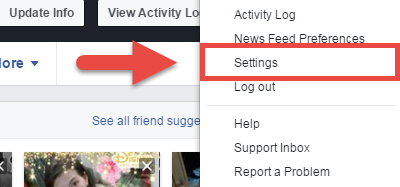
3. Select the Security and login option on the left-side bar.
4. On the right side of the window, scroll down to the Setting Up Extra Security section, and click on the Use two-factor authentication option to expand it.
5. Click the Set Up button to enable this feature for your Facebook account. You will see a small pop-up window asking for your confirmation in which you need to click Enable to proceed further.
6. Once the two-factor authentication option is on, find the Text Message (SMS) option in the list, and click Add Phone. In the pop-up window, simply pick your country code, and fill in your phone number. A 6-digit code will be sent to the number you provided whenever your account is used on an unknown device or browser. When you click Continue, Facebook will send a code to the designated number, and you have to provide the code in the next screen to prove that the number is actually yours. If you have more than one phone number, you can add them all by repeating this step. However, the extra numbers will be disabled by default, so make sure you manually enable them after you add them.

7. After the confirmation, the setup is complete, and you can go back to the timeline to use Facebook as usual.





