Learning how to create a Facebook Business page is a small but important step in your business’ social media journey. In today’s fast-paced digital landscape, a strong online presence is the cornerstone of business success. Among the myriad of platforms available, Facebook stands tall with over 2.8 billion monthly active users. To tap into this vast potential audience, establishing a Facebook Business Page is a pivotal step. In this comprehensive guide, we will walk you through the process of creating and optimizing your Facebook Business Page, ensuring you not only connect with your target audience but also build a thriving online community around your brand. Let’s embark on this journey to unlock the full potential of Facebook for your business.
Step 1: Log into your account
We are starting simple – log into your personal Facebook account. If you don’t have one – no worries – simply make a new registration.
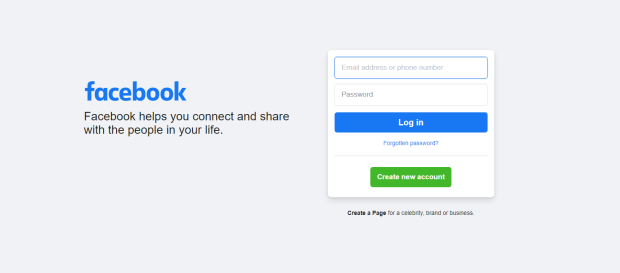
Step 2: Access the Facebook Business Page Creation Process
Look at the top right corner of the page and you fill find a drop-down menu.
- Click on the Menu and find the “Create” section
- Choose Page and let’s begin
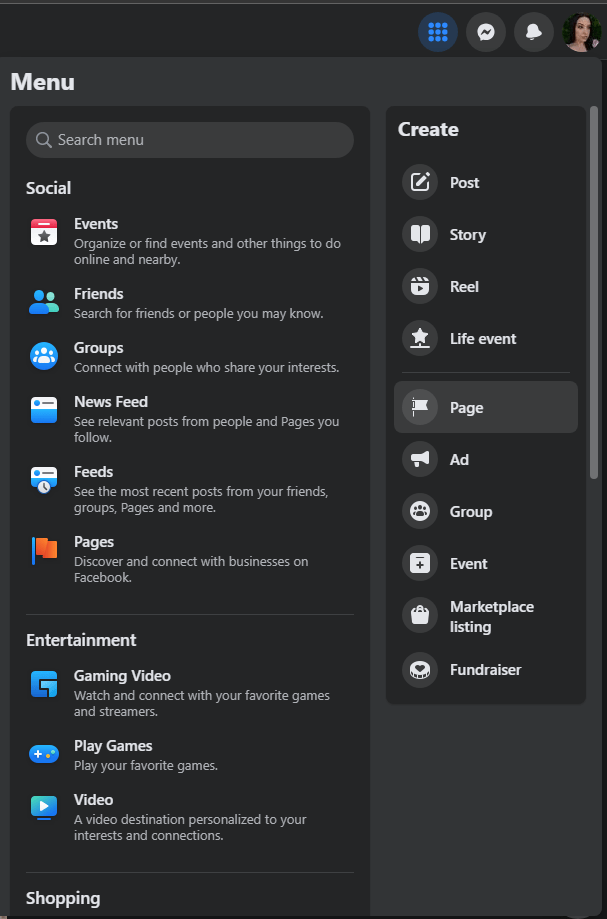
Step 3: Start with the basics
Choose the Name and Category of your business page. It is optional to add a Bio, however, we recommend to add as much relevant information as possible.
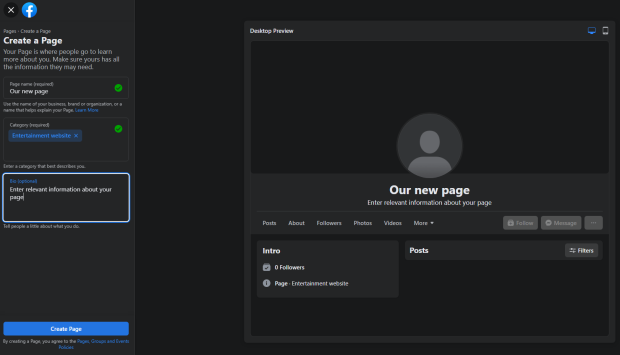
Step 4: Continue with the important details
Now, it’s time for two very important steps:
Add everything relevant to your page:
- Website – if you already have one. If not, this can be added later
- Address
- Phone Number
- Working hours – it’s important to let your customers know your working times
Add a profile and cover photos for more personality:
Choose images that will best represent your idea:
- A good option for your profile picture is to use your logo.
- Choose an eye-catching cover photo that is still relevant to your business.
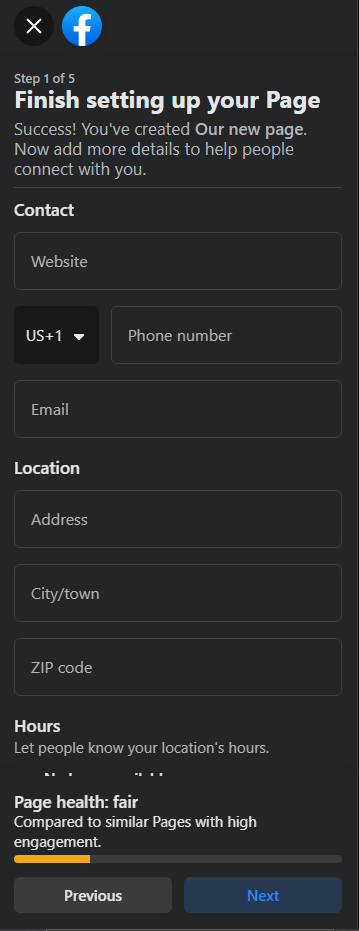
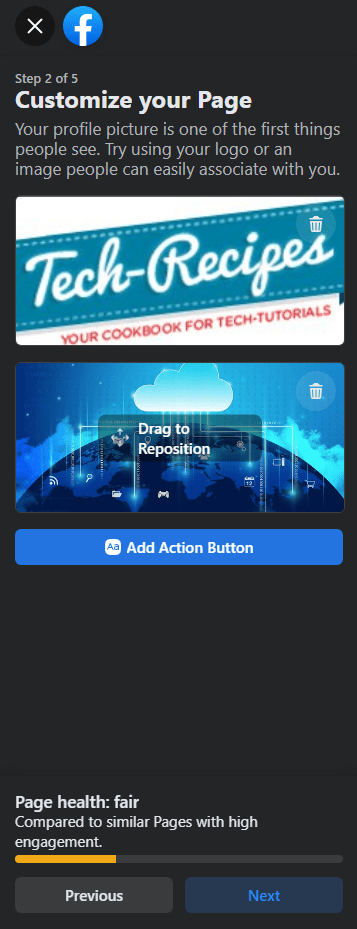
Step 5: Connect you WhatsApp account (Optional)
This is an optional step, but we advise to look into it. Add your WhatsApp account and create a CTA (call-to-action) button for easier connection with your audience.
Step 6: Invite friends
The easiest way to get traction is by inviting your friends to like your new page. So, don’t be shy and do so! Don’t forget that this is just a small step in the beginning and we are looking to engage a much wider audience.

Step 7: One final look and Et Voilà!
Take a good look at your work and once you’re happy – you’re done! You have created a Facebook Business page and can start working on your goals now.
Step 8: Create a vanity URL (username)
This step is optional but again recommended. After you create your Facebook Business Page it’s good to change its username and thus make a vanity URL. This is important not only for the professional look of your page but also ensures that your audience will be able to find you easier. You can do so from Settings – General Page Settings – Username.
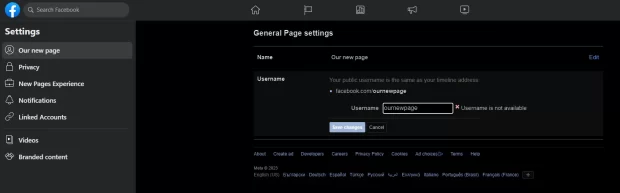
Step 8: Get your new Facebook Page recognized and gain an audience
Beyond simply inviting your friends, it’s crucial to broaden your Facebook Page’s reach and effectively promote your business. This entails a multifaceted approach, and here are some essential aspects to consider:
Consistent Publication of Quality Content
The frequency and quality of your posts play a pivotal role in keeping your audience engaged. Regularly share high-quality, relevant content such as informative articles, captivating visuals, videos, and updates about your products or services. This consistent flow of valuable information keeps your audience interested and returning for more.
Sustained Engagement
Building a dedicated following hinges on active interaction. Respond to comments and messages promptly, engage in discussions and stay consistent. Foster conversations by posing questions, conducting polls, and encouraging discussions. Demonstrating genuine interest in your audience’s input and opinions fosters a sense of community and trust.
Harness All Available Tools
Facebook offers an array of tools to enhance your outreach. Consider leveraging targeted Facebook advertisements to connect with potential customers based on their demographics, interests, and online behavior. Furthermore, delve into Facebook Insights, which provides invaluable data on your Page’s performance and your audience’s demographics. This insight empowers you to fine-tune your content strategy and tailor it to your audience’s preferences and needs.
By implementing these strategies effectively, you can expand your Facebook Business Page’s reach, bolster its visibility, and ultimately establish connections with a diverse and extensive audience. This is paramount for the growth and success of your Facebook Business Page.
For more in-depth look into this, as well as Facebook for Business Marketing, take a look here:
How to use Facebook for Business Marketing: Get Ahead of the Game
You just learned how to create a Facebook business page!
Congratulations, you are now ready to conquer social media with your brand new Facebook business page! By following the steps outlined in this guide, you’ve taken a substantial stride towards establishing a robust online presence, connecting with your audience, and promoting your business effectively. Remember, success on Facebook, like any venture, takes time and dedication. Consistency, engagement, and quality content are your allies in this endeavor. As you apply these principles and adapt to the ever-evolving digital landscape, your Facebook Business Page will become a powerful tool for growth, enabling you to reach, engage, and delight customers while achieving your business goals.

