File hosting is slowly becoming a necessity in today’s world. Having a place to keep your valuable files is important and being able to access them anywhere and anytime you need is amazing. These services, however, may be too expensive and even inaccessible if you are on a tight budget. Therefore, finding a good, reliable free file hosting service provider is a great idea.
Is it really possible, though? We usually advise against using the completely free services. A majority of them are an absolute scam and not really safe. However, we have compiled an extensive list of platforms that are not only free, but definitely reliable. Let’s begin with the most important question – what exactly is file hosting?
File hosting – what is it?
In simple words file hosting is a service that lets you upload, store and organise your personal files on a server. You’re able to access your storage anytime from multiple devices and all you need is a stable internet connection. Some platforms even offer you offline access. Typically, you can store all kinds of files – from data files and documents to large videos. Depending on your needs, you may opt for a completely free service or invest in a paid plan which grants you ample storage and lots of perks.
In general, file hosting can be used for both personal and business needs. Plenty of companies use these services to easily share important data between colleagues and collaborate swiftly. However, plans that are licensed for business are often a tad more expensive than those for personal use.
Let’s compare
Name | Storage Capacity | Max. File Size | File Expiration | Direct Link | Premium Plan |
OpenDrive | 5 GB | 100 MB | none | ||
Sync.com | 5 GB | none | none | ||
4Shared | 15 GB | 2 GB | 180 days inactivity on the account | ||
Jottacloud | 5 GB | none | none | ||
Koofr | 10 GB | none | none | ||
DepositFiles | Unlimited | 10 GB | 90 days inactivity on the file | ||
Internxt | 10 GB | none | none |
Best trustworthy free file hosting providers
1. OpenDrive
 If you are looking for a free file hosting provider with some great perks, you won’t go wrong with OpenDrive. 5 GB storage, auto-syncing and backup, online tools, notes, tasks – all of this comes in the free plan. There are some limitations, of course. This plan comes with 100 MB file size and you can create up to 5 notes and 10 tasks only.
| Our Expert Rating: Best Features
|
2. Sync.com
 Sync.com is a great choice for beginners and advanced users alike. With a ton of perks on hand they are amond the best on the market. Sync.com is a zero-knowledge platform which guarantees you top notch security and peace of mind. Your files are encrypted and the best part is that the encryption keys are in your hands only! The free plan provides you with 5 GB storage, 30-day file recovery period and even offline access.
| Our Expert Rating: Best Features
|
3. 4Shared
 4Shared is one of the most popular choices when it comes to free file hosting and sharing. It’s easy to use with simple interface and great features. The free plan comes with 15 GB storage, multilevel file system, file restoration and more. There is a 2 GB file size limit but given the multiple file upload feature – this is no way a hindrance.
| Our Expert Rating: Best Features
|
4. Jottacloud
 Jottacloud is a Norway-based company, offering not one but two free plans! One is for personal use and grants you with 5 GB storage, multiple devices backup and no file size limits. The other free plan is aimed at small businesses – it is licensed for business use and gives you 5 GB storage, up to 2 users and multiple devices backup.
| Our Expert Rating: Best Features
|
5. Koofr
 Koofr’s free plan comes with a variety of amazing features – 10 GB storage, up to 2 external cloud integrations, file versioning, enhanced security features and more. There are some limitations – 50 GB daily public sharing limit, private sharing with up to 10 other users only, public sharing with up to 10 time-limited links, and less tools. Another drawback is the limited support – it is 24/7 but email only. Lacks zero-knowledge encryption, too. | Our Expert Rating: Best Features
|
6. DepositFiles
 DepositFiles is a cloud storage service that contains everything you may need. It comes with unlimited storage space, a whole 10 GB file size limit and link password protection. Honestly speaking, there is not much of a difference between the free and paid plan. Therefore, it comes a bit pricey at $11.95 per month. | Our Expert Rating: Best Features
|
7. Internxt
 Relatively new on the market, Internxt is a great beginner choice. Their focus is on security and, honestly, they’re doing a great job with it. Free plan comes with 10 GB storage, full access to the services offered and encrypted storage and sharing options. As it’s a new company some of the features are still in progress but that should not discourage you. | Our Expert Rating: Best Features
|
Before you choose
Choosing your file hosting service is not an easy task at all. There are tons of providers on the market promising even the impossible. Keep in mind that the platform you use to store pictures of your dogs will probably not be suitable for a large company to share their business data. And vice versa, of course. But how to best evaluate and make you choice? Let’s look into some key points.
Storage
Well, this is one of the most important features when it comes to hosting files. Most providers start off somewhere between 2 and 5 GB. Later you can upgrade to a lot more – even going up to 2 TB. Depending on your requirements the starting storage space may be perfectly enough – if you are looking to store documents, in example. However, always make sure you are familiar with the upgrade options and what exactly are their parameters. This will ease the process, should you find the storage does not suit you anymore.
Security
A lot of free file hosting services actually lack the proper security protocols needed to keep your files safe. Zero-knowledge-encryption is the best option to strive for. Not everyone offers this, though, especially for free. Always make sure your host has a SSL certificate installed. 256-bit encryption is another standard when it comes to protecting your information. 2-factor authentication further gives you a great layer of security. Make sure you choose a strong password and regularly change it. Also, always be careful when storing sensitive information online and who you share it with. It’s best to be prepared by reading the terms of service and security policies – look into the security protocols that are being enforced.
Pricing
Even though we are talking about free file hosting, at some point it is likely that your needs will outgrow the storage you have in your free plan. Always be prepared on what other plans does your provider offer and their features. Should you need to upgrade it will be much easier to do it directly, instead of starting a whole new search for another platform that fits your budget. Most free file hosting services already have great paid alternatives to choose from. Usually, the moment you upgrade you are granted with a ton more storage and a variety of perks.
Type of files
Depending on your goal you’ll probably need to store different types of files. If, in example, you are a photographer a file hosting service that mainly focuses on documents would be of no use to you. Most file hosting sites do not limit the type of files their customers can store and share. However, some of them – such as Internxt – offer you specialised storage just for pictures, alongside their regular drive. Others – ReadtheDocs.org, in example – only allow you to store documents. Therefore, knowing your requirements beforehand will make the process much easier for you. A key point to keep in mind is that by creating your account you agree not to store and share illegal or copyrighted files. So, be careful what you upload!
General features
Take a good look at the general features offered to you:
⦁ File size limits
A majority of the file hosting sites put a limit to the size of the files you can upload, sometimes going as low as 50 MB. Keep that in mind while doing your search for the best host.
⦁ Upload/download speed
Free file hosting plans usually come with lower download and upload speed than paid alternatives. Most of the time this is not a huge problem and may not be as daunting as it sounds.
⦁ File expiration
Lots of free hosting platforms put an expiration period on your files. If there is no interaction in that period, your files might get deleted. You can work around that but it might get annoying. Look for sites with longer or no file expiration periods.
⦁ File versioning and recovery
Surprisingly, not all hosting services have this feature. It is a great perk to have as you can quickly restore your files in case of an accidental deletion.
⦁ Desktop and mobile apps
Having access through your desktop or phone directly surely helps in organising and syncing your files.
⦁ Sharing links
Being able to create direct links to your files is an amazing feature. That way you’re able to quickly and more important – easily – share only what you want to without having to give someone access to your entire folder. Furthermore, you can add an expiration date to your links as well so that they will only be available for a certain time.
Who will have access to my hosted files?
Well, that depends entirely on you. You will have the option to choose with whom you share your files. In most file hosting services you get the opportunity to manually assign and manage access to each file or folder. You can provide access to other users of the same service who can view, edit or download your docs, pictures, etc. – the choice is yours. That can be extremely useful for collaborating with your team, in example. You may also create customized sharing links, assign a password to them or choose an expiration date for extra security. As we mentioned, Koofr, in example, gives you the opportunity to create such links and share with everyone.
If, by any chance, your host does not offer the feature of download links, then you may opt for a specified file sharing platform. If you are looking for quick, one-time share – WeTransfer.com is an amazing choice. It is completely free – just upload your file, add yours and your recipient’s email and go for it. The site automatically creates the link with a 7-day expiration period. However, if you are thinking of using it regularly for distributing files, then it is better to look into their paid plans. You’ll be granted a variety of perks and higher security.
A few affordable file hosting services
Now that we’ve discussed the best free file hosting services, let’s briefly talk about the best among the most affordable platforms.
BOX
 | Starting Price $10.00 per month |
Box is a giant when it comes to file hosting. They offer 10 GB of free storage which you can upgrade to 100 GB for $10 per month. With tons of amazing features and tight security the company ranks among the best. You’re able to integrate more than 1500 third party apps, including Microsoft 365 and Google Workspace, and work seamlessly with your team. | |
Google Drive
 | Starting Price $6.00 per month |
One of the most popular names on the market, Google Drive is definitely worth your attention. 15 GB of free storage, easy to use interface, great security are just a few to mention. It’s easily integrated with Google Workspace and lets you collaborate with your team seamlessly. Besides securely storing your files, you’re also able to share them anytime. The best part is that you have full control on who is able to access and even edit your files. | |
pCloud
 | Starting Price $4.99 per month |
Another giant on the market, pCloud comes with an array of perks. You start with 10GB of free storage which you can easily upgrade to 500GB for $4.99. You’re able to share your files with direct links and even protect them with a password. Also, you can access your file from any device, there are no file size limits, and you can even customize your download links. | |
Dropbox
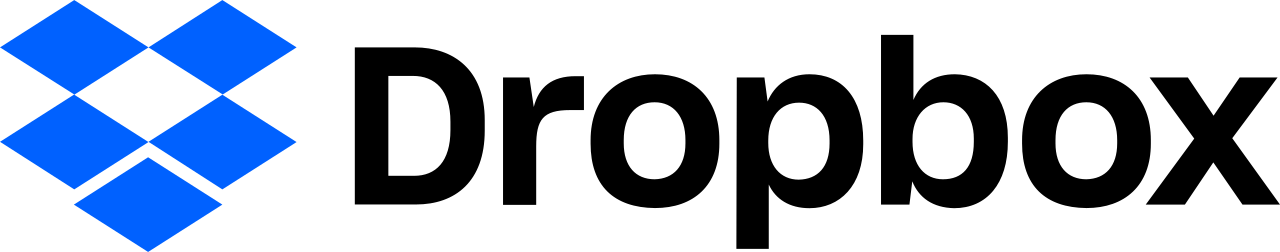 | Starting Price $13.00 per month |
Dropbox definitely ranks in the top file hosting platforms. You can access your files from any device, share them easily and also get real-time updates on any changes made on them. Starting free storage is only 2GB but upgrades start from $13 per month for 2 TB. Easily organize your storage with different folders and sync them across devices. | |
Pros and Cons of free file hosting
Let’s take a quick look at the main advantages and disadvantages of free file hosting.
Pros
- Saves you money – Of course this is the main thing. Opting for a free service definitely does save you a lot. If you are on a tight budget or are not sure you’re ready to invest in this – choosing a free plan is great.
- You can declutter your own device – Opting for a file hosting service frees a ton of storage on your own device. Moreover, by syncing between devices you can access your files anywhere.
- It’s a good trial – Starting with the free plan gives you a great opportunity to test the service. If you enjoy it, you can easily upgrade later. If not – you can continue your search, without a worry.
Cons
- Possible scams – Some free services can be a complete scam. Therefore, you need to do a thorough research before you start using one.
- Annoying ads – Most free file hosting services come with a ton of ads, pop-ups and fake buttons, cluttering the interface. This will quickly become annoying and might even discourage you from using the service.
- Insufficient security – When trusting your files in the hands of a free provider you have to keep in mind that free often equals unsafe. Be careful who you choose.
- Slow download/upload speed – More often than not high speed is reserved for paying users. Depending on your file it may take forever to upload or download it and hinder your productivity.
Start sharing!
Well, there they are – our favourite free file hosting platforms. We have discussed their best perks and also what to look for when choosing. Whether you’re looking to store your vacation pictures, or you want to secure your business documents, opting for a file hosting service is a great idea.
However, it’s important to note that free does not always equal good. Be careful before you put your trust into any provider and upload your files. Make sure you are familiar with their policy and terms of service. Further, it’s important you carefully evaluate every aspect of your file hosting plan and be sure it suits your needs. Go through reviews, compare plans, features and prices and you will be ready to make the best choice.
Now, it’s time to begin! If you want to find out more about the best file hosting platforms, you can read more here.

