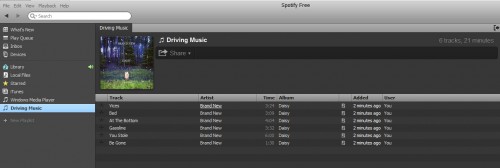Luckily for us Americans creating a playlist in Spotify is just as simple and nostalgic as creating a Playlist in any other media player. Learn how to create a custom playlist in Spotify’s desktop program.
Spotify is probably my new favorite service. The key to any music service is custom playlists as it just makes categorizing music easier.
1) On the main screen of the Spotify program you want to click where it says “New Playlist” with the plus sign.
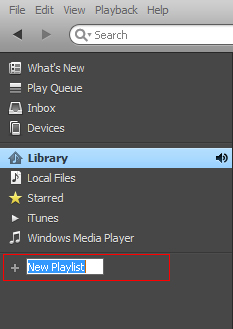
2) Type in the name of your playlist. Click outside the box and your playlist will appear in the section above the playlist creation.

3) To add music to the playlist, simply select the tracks you want from any library or other playlist, and drag and drop them to the new playlist.
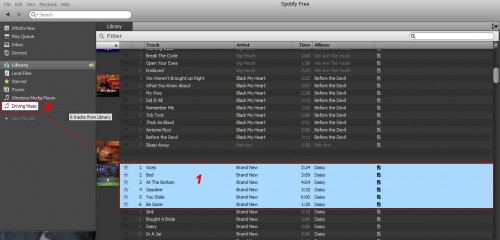
4) Congratulations, you now have your own playlist!