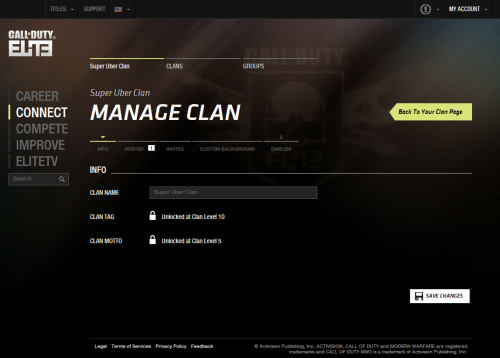So we all know that Infinity Ward has been slacking when it comes to ELITE, but for now it seems to be stable. Why not take advantage of this opportunity to create your own clan for you and your friends? It’s been a difficult task to actually get clan registrations to work in the past, but recently they have been working much better. Here’s how to do it.
The first step is to go to the Call of Duty ELITE page and create an account. Make sure you link it to your gamertag.
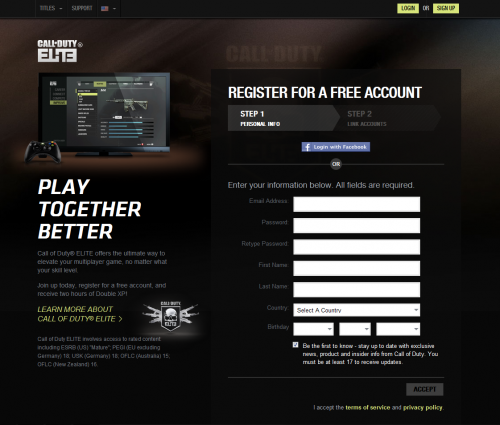
From your Profile page, click Manage Call of Duty ELITE button.
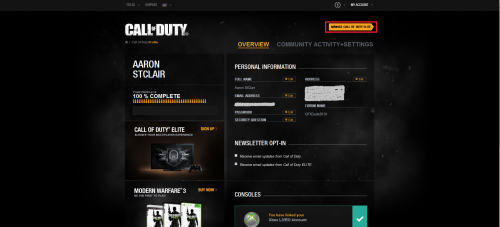
You may or may not receive this message. If you just registered on the ELITE site then you will probably get it. Click the Enter Call of Duty ELITE button.
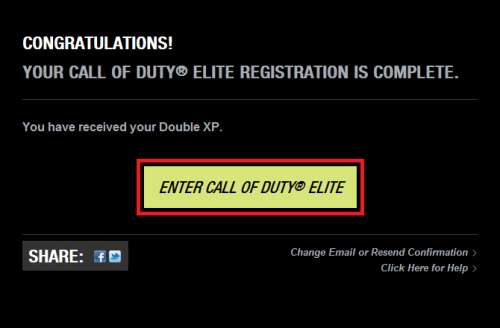
Choose CONNECT on the left menu.
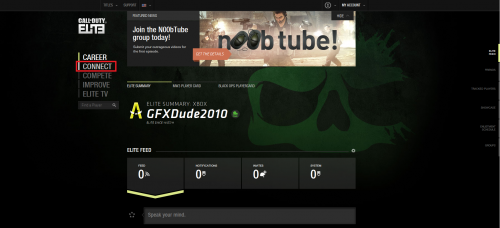
By default, CONNECT loads the Groups page. Click Clans in the top menu.
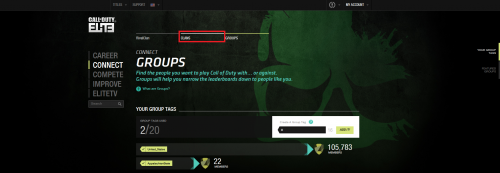
Enter your clan name into the Ready To Start A Clan? box and click the white arrow.
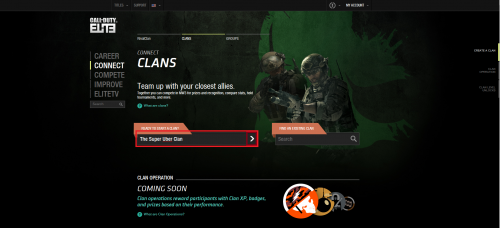
That’s it! You’ll be redirected to your clan’s management page where you can setup clan tags, emblems, motto, roster and much more!