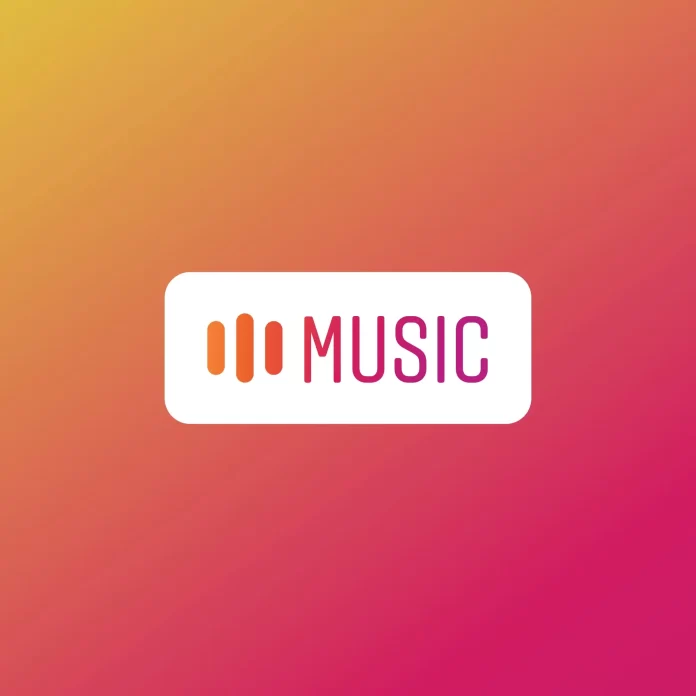
Instagram stories have become an integral part of our social media routine, allowing us to share snippets of our lives with our followers. One way to make your stories more engaging and fun is by adding music. Here’s a step-by-step guide to help you jazz up your Instagram stories with your favorite tunes:
Step 1: Start Your Story
- Open Instagram: Tap on your profile picture or swipe right from the home feed to start creating a story.
- Choose Your Content: You can either take a new photo or video by holding down the capture button or upload a pre-existing one from your gallery by tapping the gallery icon on the bottom left.
Step 2: Add Music
- Music Icon: Once you’ve selected your content, you’ll see a series of icons on the top of the screen. Tap on the music note icon.
- Search or Browse: Instagram provides a library of songs you can choose from. Use the search bar to find a specific track or browse by mood, genre, or what’s popular.
- Preview and Select: Tap on a song to hear a preview. Once you find the track you like, tap on it. You’ll then have the ability to choose which part of the song you want to feature in your story.
Step 3: Finalize Your Story
- Adjustment: After selecting a snippet of the song, you can adjust your photo or video’s placement and length to match the music.
- Lyrics for Captions: For many songs, Instagram will display the lyrics on screen. You can customize the style and placement of these lyrics or turn them off entirely.
- Additional Features: You can still use all the other story features, such as stickers, text, or filters, after adding music.
Step 4: Share Your Story
Once you’re satisfied with how your musical story looks and sounds, tap the “Your Story” button to share it with your followers.
Points to Consider
- Regional Restrictions: Due to licensing agreements, the music feature might not be available in all countries or for all accounts.
- Duration: If you’re adding music to a photo, the story will last as long as the music snippet you’ve chosen, up to 15 seconds. For videos, the music will play over whatever portion of the video you select.
- Copyright Issues: Even though Instagram provides a library of songs for use, sharing copyrighted music that’s not in their library can lead to your story being muted or removed.
Adding music is a fantastic way to enhance the emotional impact of your stories, whether you’re sharing moments of joy, nostalgia, motivation, or any other emotion. Experiment with different tracks to find the perfect accompaniment for your visuals!
Explore more related articles for insightful tips on maximizing your Instagram experience, from crafting compelling captions to mastering advanced story features:
How to Navigate Instagram: A Comprehensive Guide for Beginners
