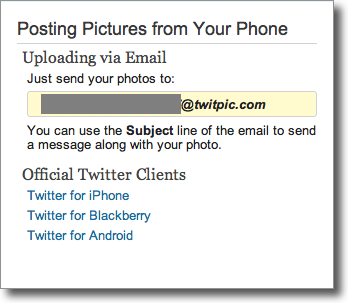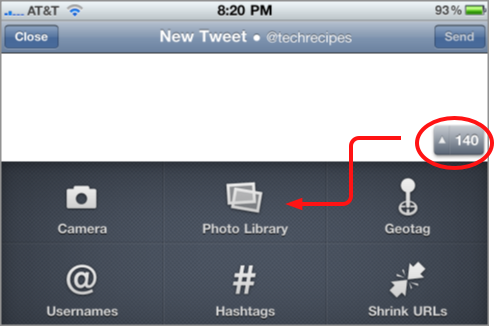A day does not pass that somebody isn’t asking me how to post pictures from their iPhone onto twitter. Here are several ways to do it.
Many people with iPhones want to know how to post pictures to twitter. The majority of pictures on twitter go through the twitpic service. Log in to the site with your twitter credentials, and you will be assigned a twitpic email address. Create an iPhone contact with this email address and when ever you want to tweet a picture just email the picture to your twitpic email address. Whatever text you include in the subject line of the email will be included as text in your picture tweet.
Alternatively, the majority of the twitter clients also support the twitpic service.
For example, here is how to do it with the official twitter client.
Here is also how to do it with twitterrific: