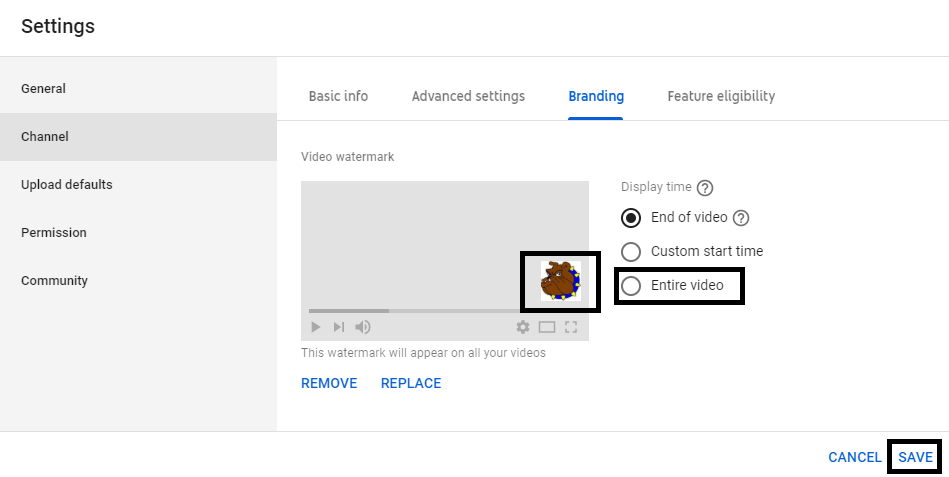Who isn’t Youtubing these days? Everyone wants a channel. Especially after Coronavirus sat people down in their homes. People want their talent out on the internet. And Youtube is the way to go for many. People are creating cooking channels, gaming, reaction, and review channels. Branding is in trend these days. People are coming up with their brands and merch. This tech-recipe is a quick tutorial on how you can add your brand logo to the right bottom corner of your Youtube video. Youtube has more content creators than any other app. There are over 50 million content creators on Youtube right now. 500 hours of footage is being uploaded every minute. One billion hours of YouTube content viewed per day.
Being a brand on Youtube is important these days. If you want to stand out in the round of 50 million youtube content creators than you surely need to have a brand. A brand that people follow even on other social media platforms.
Branding is basically you telling your story and your “why” through your copy, images, and artwork on your channel. Spending a few minutes (or hours) on your branding, no matter where you are at with your channel helps to realign your focus, niche, and why.
Let’s get straight to today’s lesson.
How to Add Watermark of Your Brand in a YouTube Video
Step-by-Step tutorial
1. Create your brand logo if you don’t have one.
2. Resize it to make sure it looks good even in an icon size. You will need a 150×150 image.
3. Now click on “Your channel”.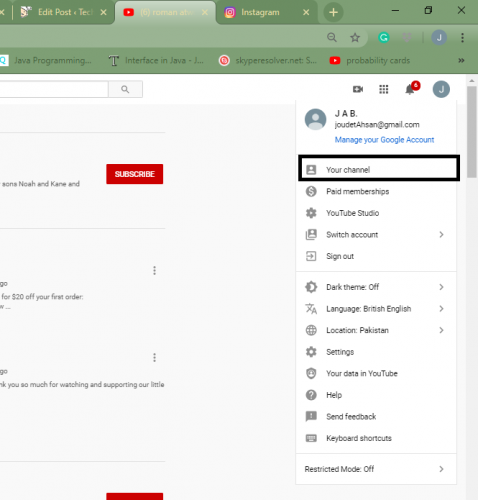
4. Hit “Youtube Studio”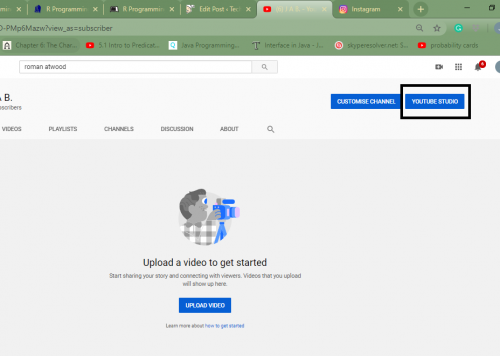
5. Select the video in which you want to add the logo.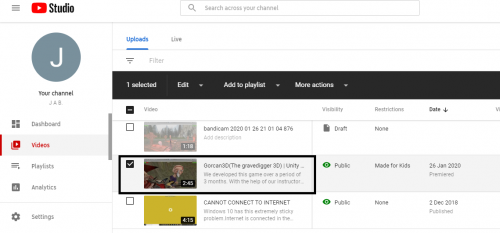
6. Click on Settings>Channel>Branding.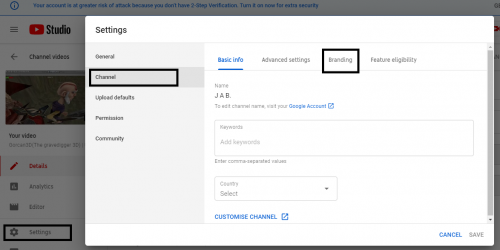
7. Hit “Choose image”.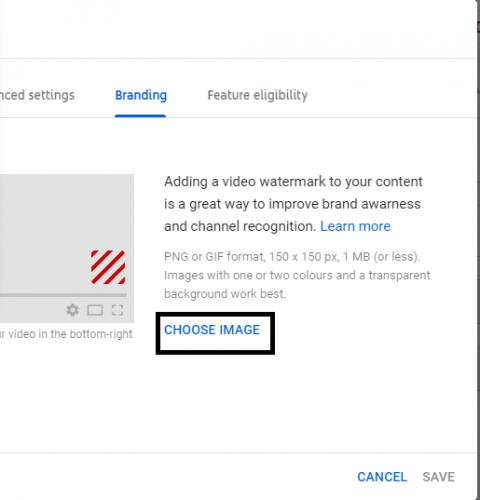
8. Select the image, make sure it is less than 1MP.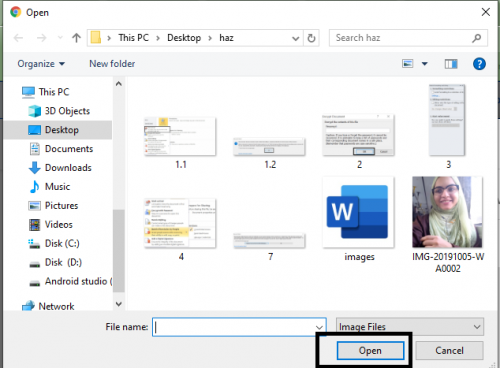
9. Click on “Entire Video”. And hit save.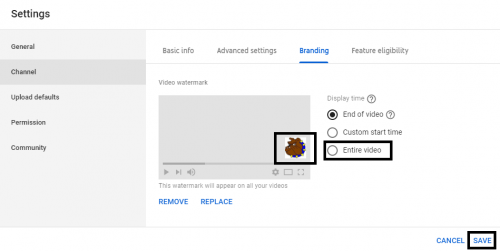
That’s all folks.
Check out other Tech-Recipes.
How to Change your Profile Picture on Youtube Easily
How to Start a Group on Youtube Just like Whatsapp