The new version of the popular Bit Torrent client allows you to watch videos with progressive downloads which means you can preview a file before waiting for it to fully download. You need to enable the feature and set the video player to be used.
1. Open µTorrent.
2. Go to the menu. Click Options and select Preferences.
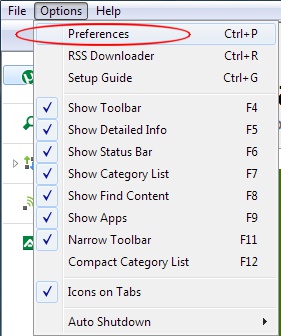
3. In the left pane, click Streaming.
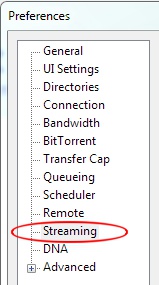
4. In the right pane, check the Use default player checkbox to use your system’s default video player.
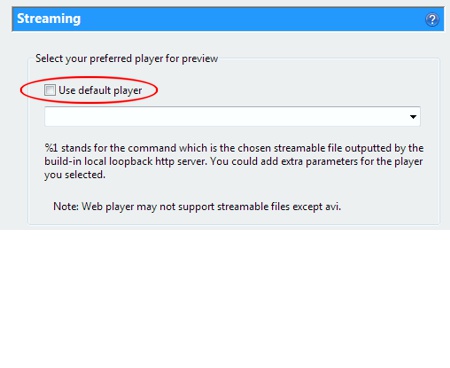
If you wish to use a different video player, use the dropdown to select the desired application
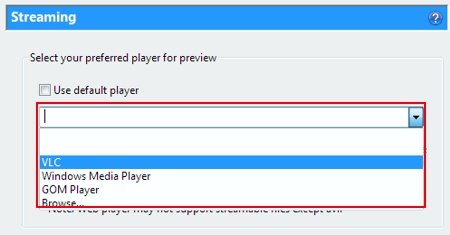
and the command to launch the player will populate the blank dropdown.
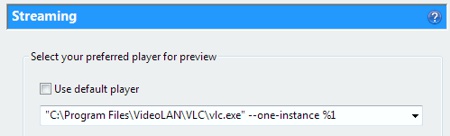
5. Use the slider controls to set the Streaming peertimeout and buffer size values.
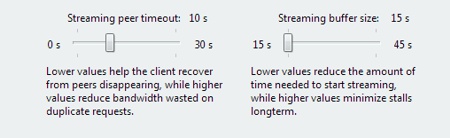
6. Click the OK button.
