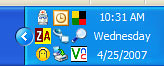A buddy of mine was shocked to see that I have the date, time, and day of the week in my system tray. I had forgotten that this is not standard. Here is how to do it without any additional software.
The main reason that users do not see the time in the system tray is that they have the taskbar height set too short. If you increase the height of your taskbar, the date will appear automatically.
1. Right-click the taskbar
2. Uncheck Lock the Taskbar if checked
3. Mouse over the upper margin of the taskbar until the pointer changes to an up-down arrow
4. Drag the taskbar up until the date and day of the week appears.