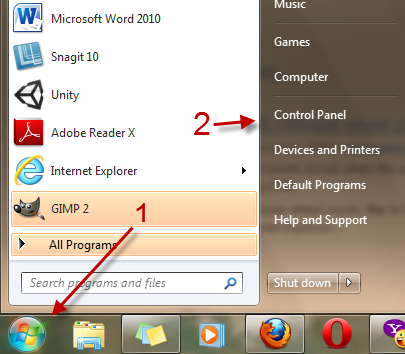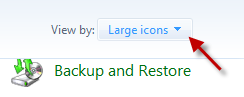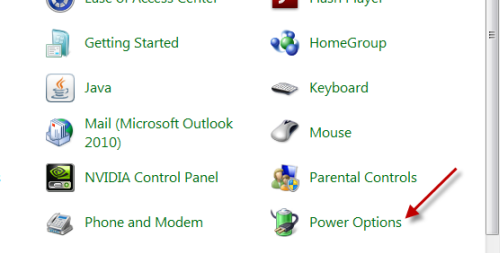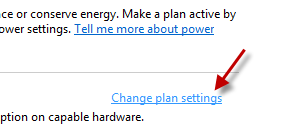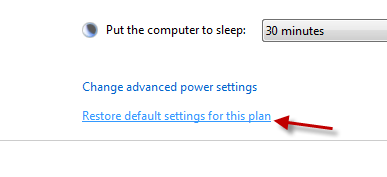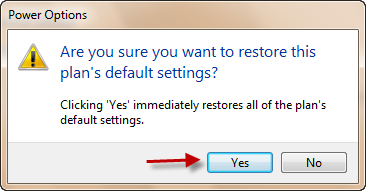When tweaking the Power plan in Windows 7 to suit the working condition, many users may end up with unexpected behaviors by the computer. When you are facing strange problems that you think may relate to the Power plan settings, it is a good idea to reset the plan and start reconfiguring it.
1. Click on the Windows Orb -> Control Panel.
2. In the Control Panel window, switch the View by mode to Large icons, and then go to Power Options.
3. Find the power plan that you want to reset in the Power Options window, and then click on the appropriate Change plan settings button.
4. Click on Restore default settings for this plan.
5. A new window will pop up, and ask you if you are sure about the choice. Choose Yes.