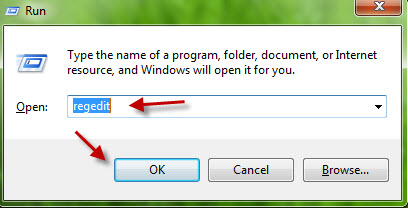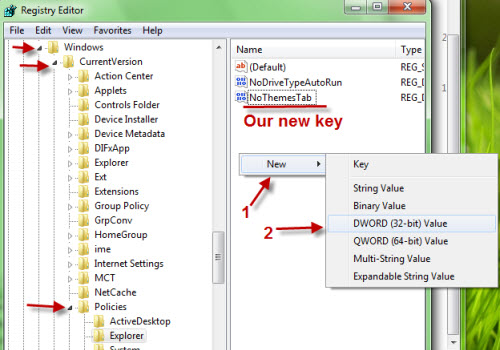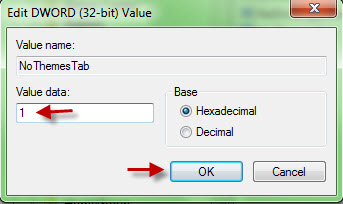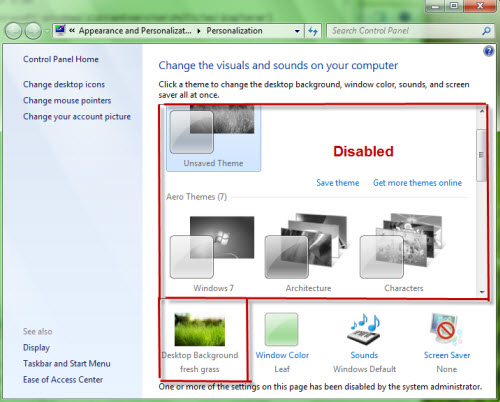If your computer has multiple users, chances are that those users will attempt to change the theme to their favorite one. Use this tutorial to prevent users from changing your wallpapers and themes.
1. Hit Ctrl+R to open up the Run box. Type in regedit and hit Enter to open Registry editor.
2. Go to HKEY_CURRENT_USER\Software\Microsoft\Windows\CurrentVersion\Policies\Explorer, right-click on the right pane and choose New->DWORD (32-bit) Value. Name the new DWORD: NoThemesTab.
3. Double click on our new DWORD and change its value to 1. Hit OK to close the box.
4. Now, you can log out of your account and re-login to see changes. The personalize panel will look like this: (It turned gray!). Users can still change the color but they can’t change your wallpaper(s) and theme(s)
5. If you want to re-enable the feature, simply change the value of the NoThemesTab key to 0 (or delete it)