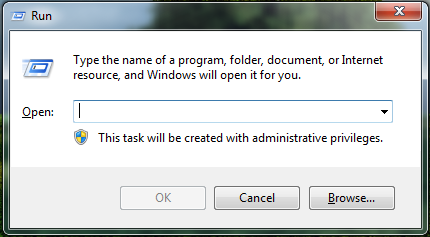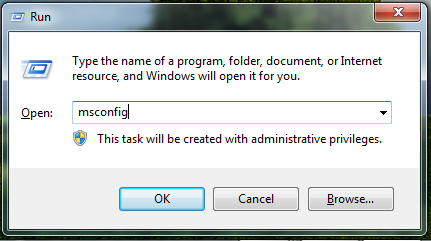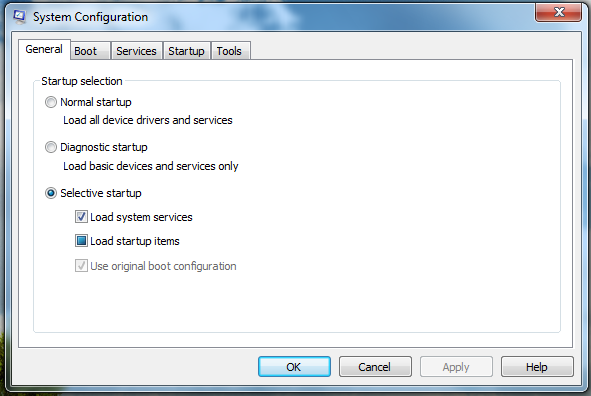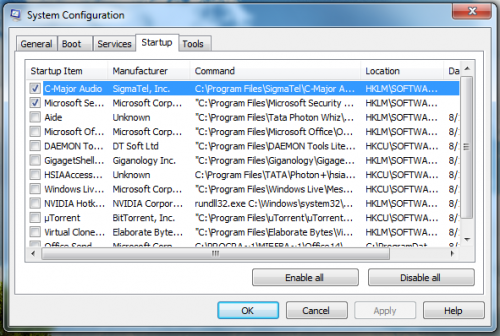Not many of us trust unknown third party applications to change the system settings of our computer. If your computer startup is slow and you do not trust other software to change your system settings, you can easily change the startup applications yourself.
Press the Windows key and the “R” button to open the Run program dialog.
Type “msconfig” and press enter.
The system configuration tab opens up. Go to the “Startup” tab.
A list of all applications that can be started during start up is shown. Those applications whose check-box are marked are already starting during boot. To stop an application from being loaded at start-up, uncheck its checkbox. To get an idea of what each application does, we can increase the size of the location bar to see which application folder it belongs to.
Once you are done, click on “Apply” and then “OK”, and restart the system. You will find that your system indeed boots faster, if you have removed a few applications from the start-up section.
This is a very simple way to manually configure your start-up applications.