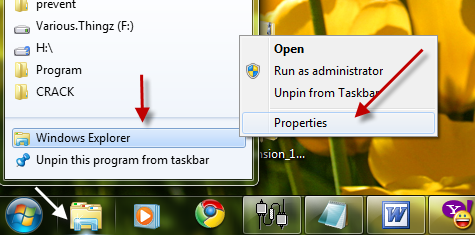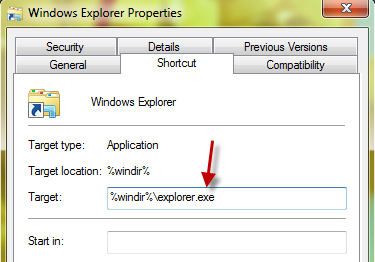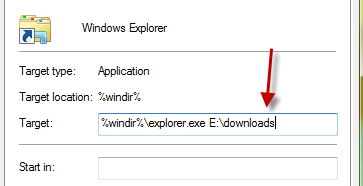By default, when you click on the Windows Explorer icon at the taskbar, you will be redirect to Windows Libraries. If you do not use Windows Libraries, then it is much more efficient to change it to your favorite folder instead.
1. Right click on the Windows explorer’s icon
2. Right click on Windows explorer and choose Properties.
3. Look at the target line. By default, it will be %windir%\explorer.exe.
4. To point the Windows explorer to another directory, simply add its location to right after %windir%\explorer.exe ( For example: %windir%\explorer.exe E:\downloads )
5. Click OK to close the box. From now, when you click on the Windows explorer’s icon, you will be redirect to your favourite folder.