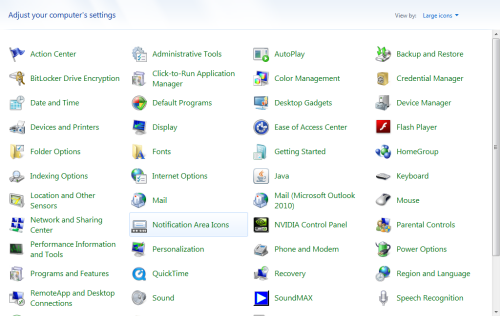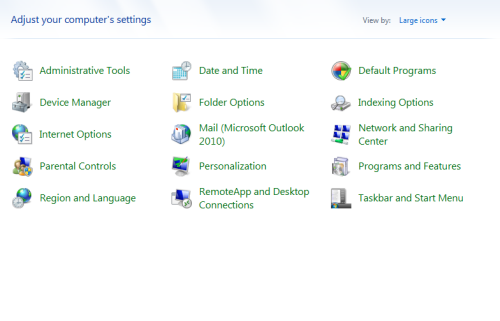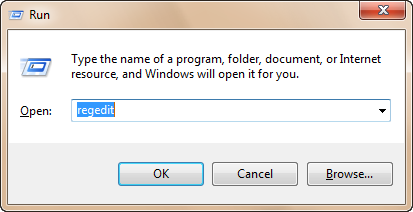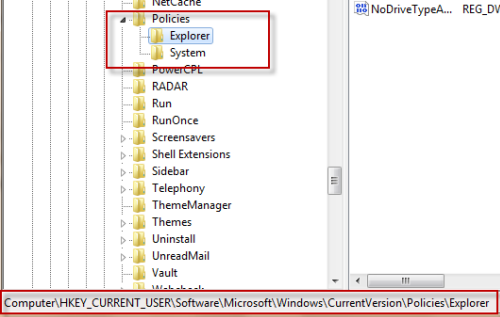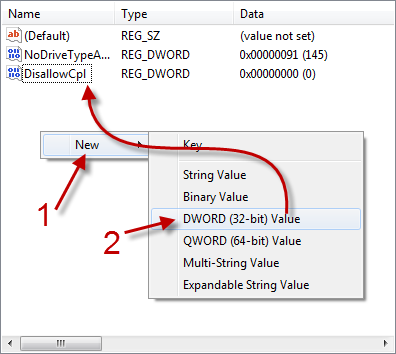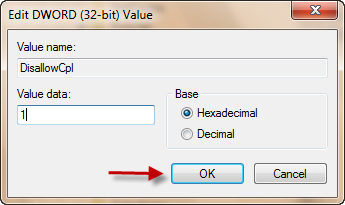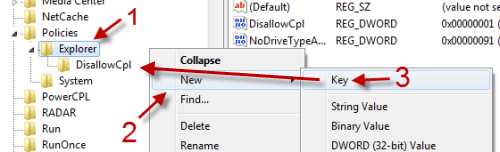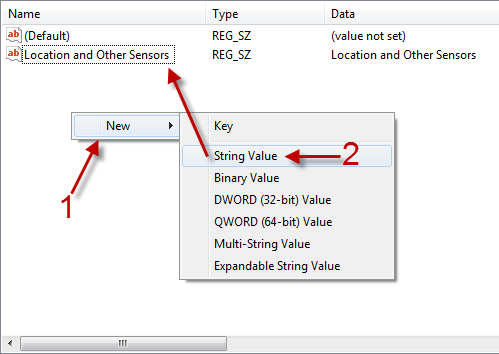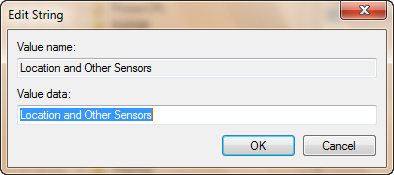The Windows 7 control panel contains many items that allow you to tweak most of the system’s settings. However, most of the users may not use all of these items. To use the control panel effectively, it is a good idea to hide the items that you do not use to reduce clutter.
Here is the an example of the messy Control Panel window:
and here is the cleaner version. After many unnecessary things have been hidden.
1. Press Win key + R to open the Run box.
2. Type in regedit and hit Enter to access Registry Editor window.
3. Go to HKEY_CURRENT_USER\Software\Microsoft\Windows\CurrentVersion\Policies\Explorer.
4. Right-click on an empty space on the right side of the Registry Editor window, choose New -> DWORD (32-bit) Value. Rename the value to DisallowCpl.
5. Double-click on the DisallowCpl DWORD and change its value from 0 to 1. Hit OK to save change.
6. Right-click on the Explorer key on the left side, choose New -> Key. Name the new key DisallowCpl.
7. Go to the newly created DisallowCpl key by clicking on it. Right-click on the right side of the window, choose New -> String value. In this post, I am going to hide the Location and Other Sensors item from the Control panel, so let me name the String Location and Other Sensors (you can name it anything you like, but I recommend that the string name should be similar with the item just in case you want to unhide the items in the future). If you want to hide multiple items from the Control Panel, you have to create one for each of them.
8. Double-click on the string value, and fill in the exact item’s name in the Value data field. Hit OK when you are done.
9. Close the Registry Editor window and restart your computer to see the changes.