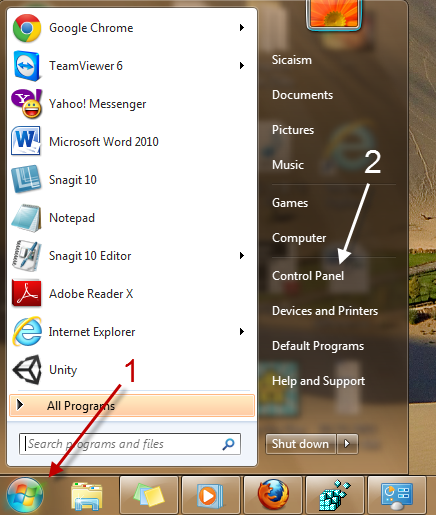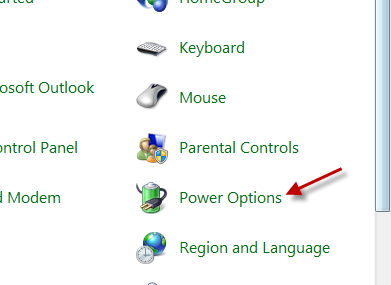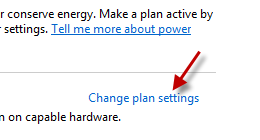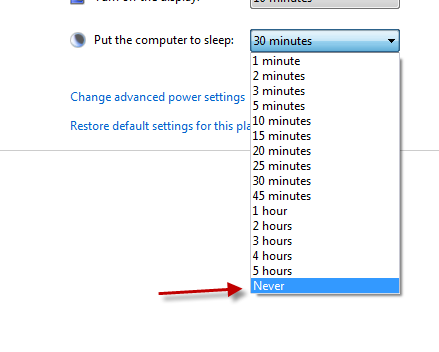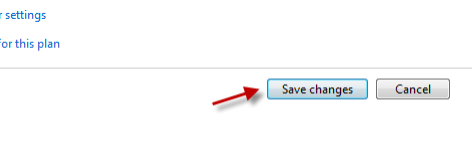By default, Windows 7 puts your computer to sleep mode after a period of inactive time. Although it is a very useful feature, there may be times that you need to keep your computer awake to do tasks like downloading big files. This tutorial will show you how to disable the sleep mode.
1. Click on the Start menu orb, and then choose Control Panel from the menu.
2. Go to the Power Options section in the Control Panel window.
3. Find your current Power plan and click on its Change plan settings link.
4. Click on the drop-down menu next to the Put the computer to sleep option, and change the setting to Never.
5. Click Save changes.