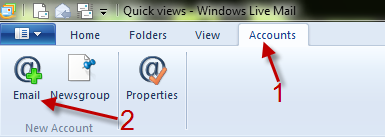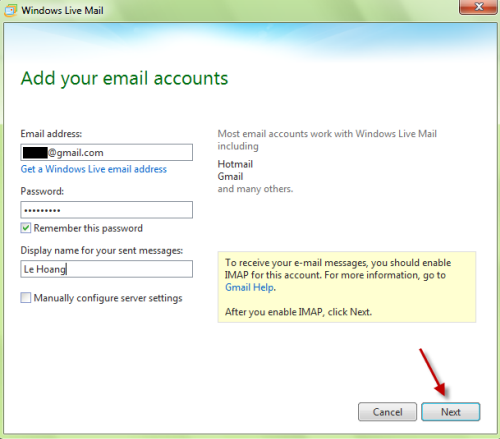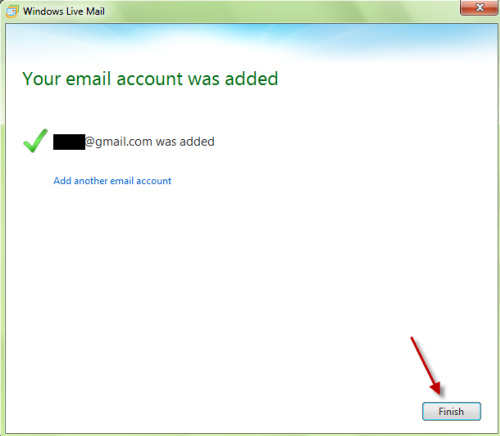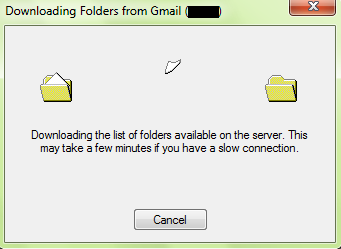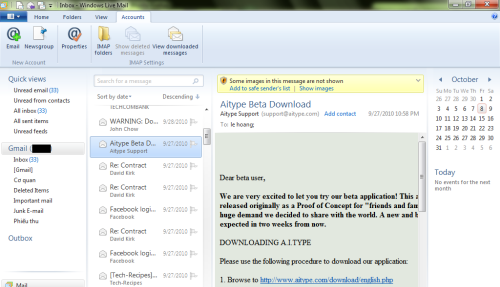Microsoft has just released the newest version of Windows Live Mail. This tutorial will describe how to setup and use your Gmail account using Windows Live Mail 2011.
Most email clients will automatically configure a gmail account for you. Windows Live Mail will happily use gmail. Here is how to do it:
1. Launch Windows live mail.
2. Switch to Accounts tab and choose Email.
3. Fill in your email account information, set your display name and then hit Next.
4. Windows live mail will notice you if your account was added successfully. After that, hit Finish.
5. Wait for the program to download lists of folder available. This depends on your internet connection.
6. Your Gmail account is ready.