Every time an email with a read receipt hit your Inbox, WLM will ask if you want to send a receipt back to the sender. If this annoys you like it does me, then you can disable it completely.
This is the receipt request window in WLM 2011. Clicking Yes will allow the program to send the receipt back to the sender, while clicking No will do nothing.
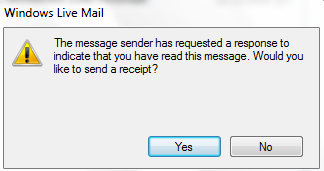
Instead of always clicking on No, you can modify WLM setting to completely disable this window:
1. Launch WLM 2011.
2. Click on the blue button -> Options -> Mail…
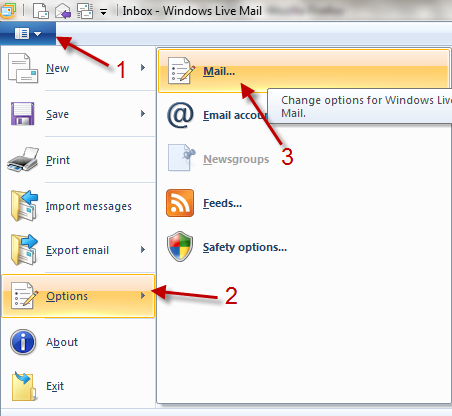
3. In Options window, switch to Receipts tab, choose Never send a read receipt and hit OK.
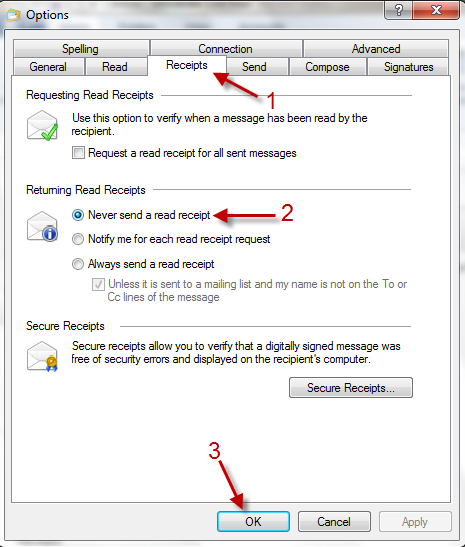
Note: Choosing Always send a read receipt can also disable the read receipt window.




