The User Tile is displayed in the Start Menu and on the Taskbar to help easily identify which account is currently logged in. You can change the User Tile to a number of included images or use one of your own.
1. Left-click the User Tile located on the far right portion of the Taskbar.
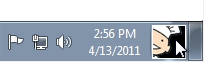
2. Select My Look.
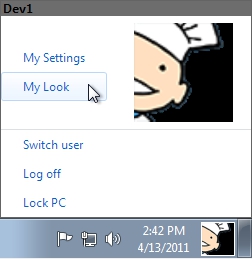
3. Select the image you want from the list of available tiles or scroll to the bottom and select Browse for more pictures and then go to the location of the desired image and select it.

4. Click the OK button.
