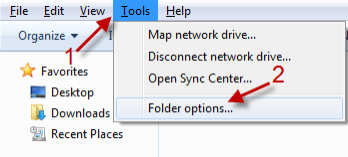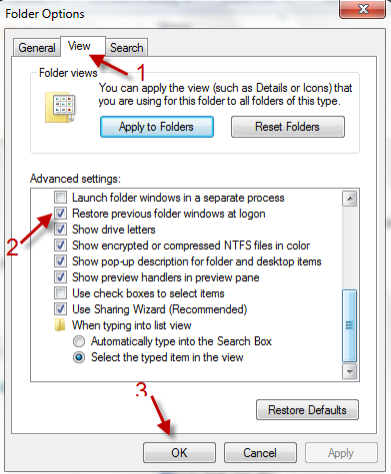Usually, after software updates or virus scans, users have to log off or restart the computer. If you do not want to lose your opened windows after the reboot, you can follow this tutorial to restore them.
1. Fire up windows Explorer by pressing Winkey + E.
2. Go to Tools->Folder Options…
3. In Folder Options window, switch to View tab, check on Restore previous folder windows at logon and hit OK.
4. Now, you can leave your folder windows open and perform the log off or restart task. The OS will open all your previous windows at the next logon.