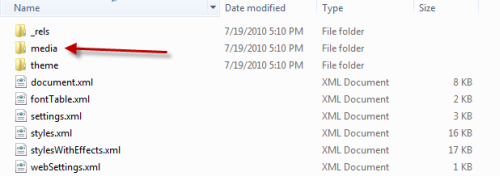Using this quick trick, you can extract all the images from a .docx file at once!
1. Right-click on the docx file that you want to extract images and choose “Rename“. You can change the docx extension to rar or zip. (in this post, we renamed it to rar)
2. Extract your new file to a folder with any compression/decompression software such as winzip, winrar, etc.
3. Within your folder, you will find all the images within the word\media folder.