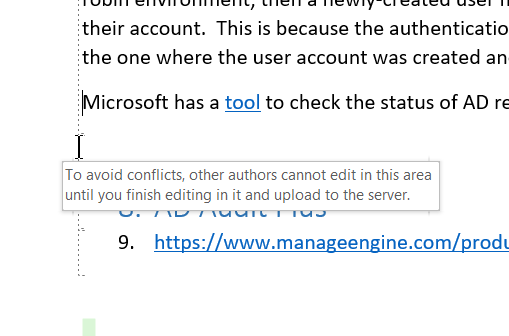Using your Microsoft Office app to edit a document creates problems when you edit the same document using Office 365 or Word 2013 and a communication delay also occurs when you upload your changes to OneDrive. This can happen when you lose your internet connection or your connection is slow. This tutorial explains why this issue occurs and how you can fix it.
Below, I show how the document is marked when a communication delay occurs and what that means. There is no automatic way to fix this. You have to go through the edits line-by-line and fix those.
This problem works the other way around, too. You can update documents using Office 365 or Word 2013. Then you open them on the tablet, and you find that the changes you made online or on the desktop are not there.
Why Does the Microsoft Office App Have This Problem?
First, I will explain why this problem is inherent in the app and why it will always be a problem. Google Docs works much better on a tablet that Microsoft Word for one simple reason. Google Docs are not documents at all. They are just web pages. That means Google can open those up and you can start editing them right away.
However, the Microsoft Office App for iOS or Android does not work that way. Instead, it treats Office documents as actual document files. That means you have to wait for your tablet or smartphone to download the document before you can edit it. After you edit, then you have to wait for it to upload the changes again.
This design leads to conflicts when you or someone else edits the same document using the desktop version of Word, Word Online, or Office 365 and the changes you made using the app are not uploaded fast enough.
What to Do When You Have This Problem
When the documents get out of sync like this, you will get this message when you open the document with Word 2013 on the desktop.
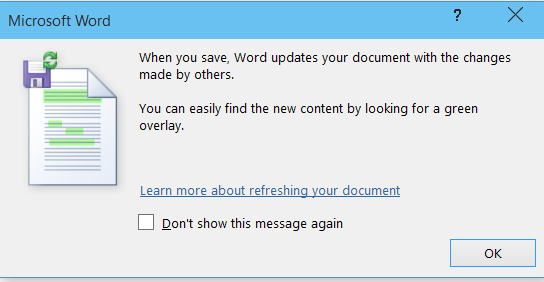
Word marks in green what the other user (or you on your other device) has changed or added from the tablet.
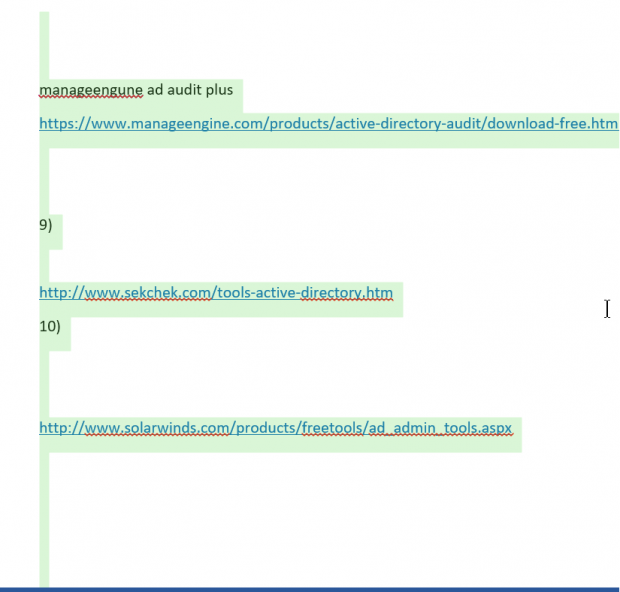
Then it marks the text that you added most recently with these dotted lines. This means that to avoid further errors, that part of the document is locked against other devices or users changing it.
All you can do is fix the document by either editing the green text or discarding it to create the final document that you want.