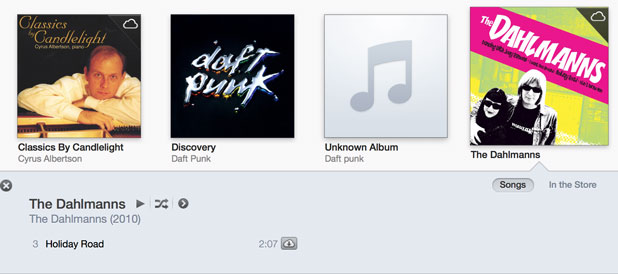The command to download all episodes of a podcast is difficult to find for many users.
Thanks to LemonadeBowTie on Reddit for pointing this feature out to me. Many of our users have been looking for the ability to download all the episodes of a podcast at once.
With the current redesign of iTunes, the download all option is hidden within the podcast List view.
1. In the Podcast library, select the List view.
2. Click the small black arrow to the left of the podcast subscription to see all the episodes.
3. Click the white arrow in the gray box to the right of the podcast subscription to download all the episodes.
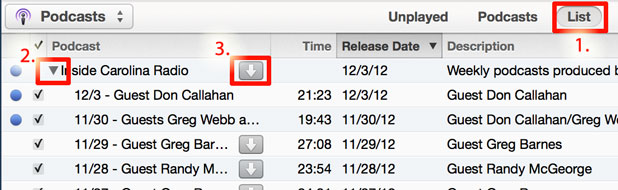
You must be subscribed to the podcast to download all the episodes. If you see the subscribe icon instead of the download arrow, you must select it first.