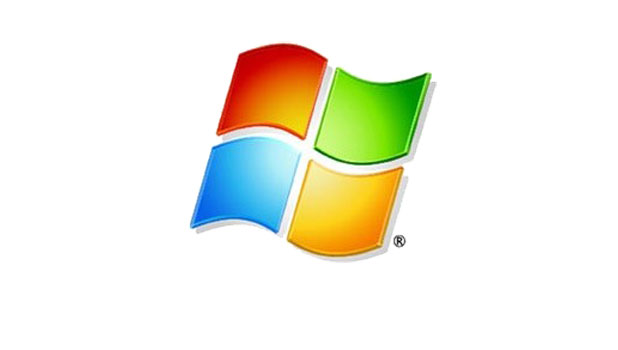Within Windows 8, Internet Explorer (IE) and many other applications launch automatically in full-screen mode. As this is gaining in popularity, many users are wanting to know how to do this in prior versions of Windows as well. Through these registry changes you can force IE to open in full-screen mode in any version of Microsoft Windows.
To activate temporary full-screen mode with XP, Vista and Windows 7, you can press the [F11] key. However, this cannot be saved as the default mode every time using the traditional IE options. However, using Windows registry modifications, you can always launch Internet Explorer in full-screen mode.
[+] HKEY_CURRENT_USER
[-] Software
[-] Microsoft
[-] Internet Explorer
[-] Main
[*] FullScreen = Yes
Make sure you follow these steps carefully to modify the registry value.
1. Open regedit using Windows search program and files.
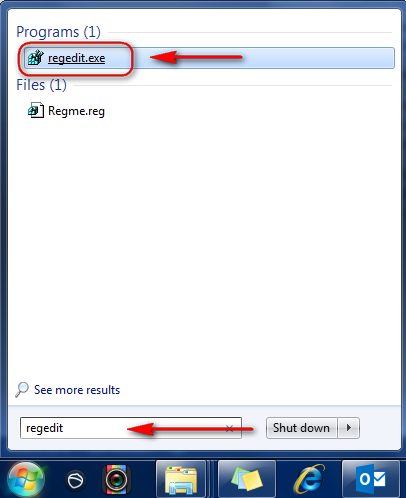
2. Navigate to the key HKEY_CURRENT_USER\Software\Microsoft\Internet Explorer\Main.
3. Then right-click on the name entry FullScreen and select Modify.
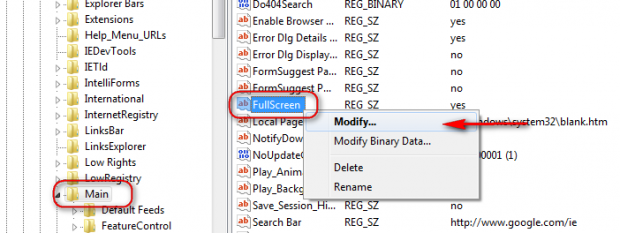
4. Set the value to yes in the dialog box.
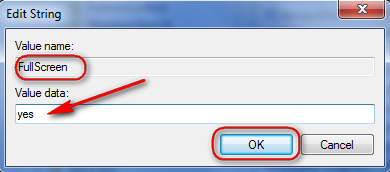
5. After confirming with OK, from here after your Internet Explorer browser will always start in full-screen mode.
6. Change the value back to no if you want IE to stop opening in full-screen mode.