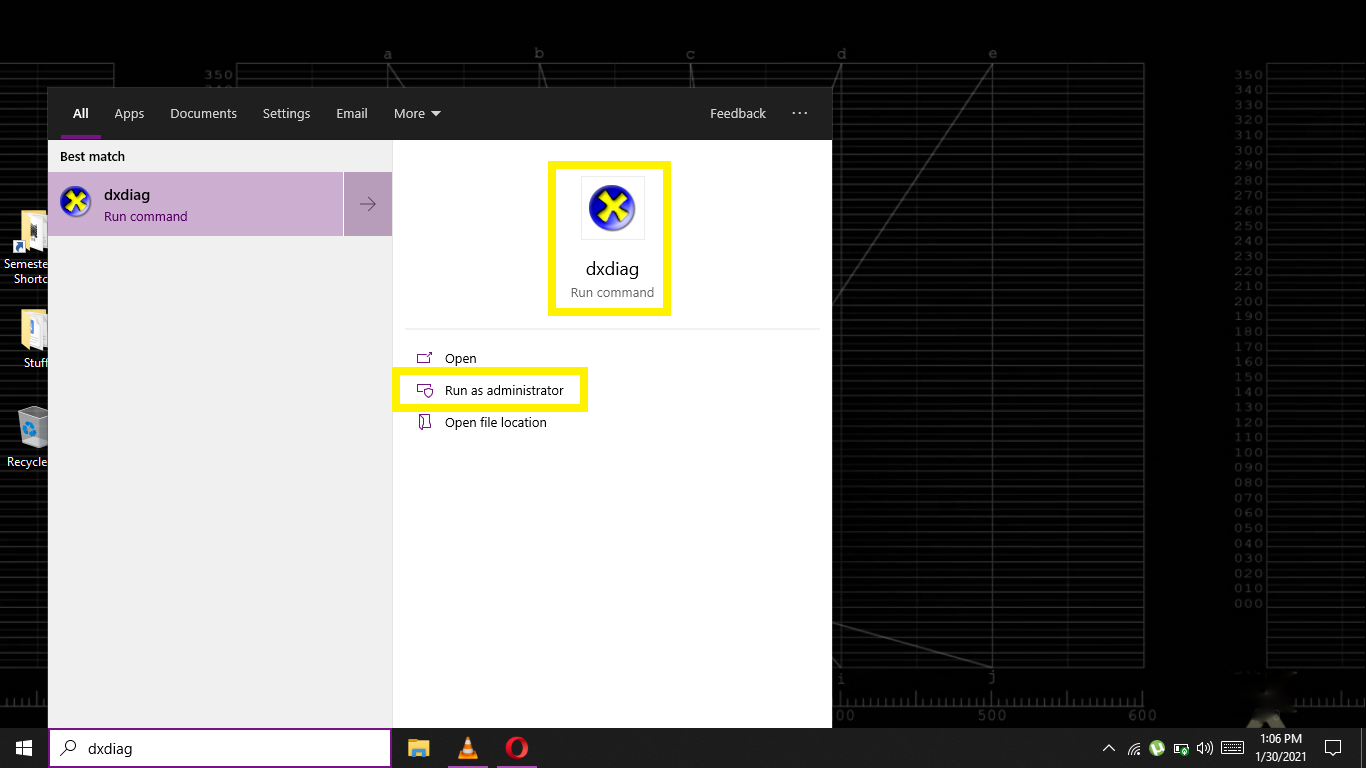Matroska video (file extension) is a file format, much like .MP4. Less commonly used than other video file formats, .MKV files generally have short video clips, movies and/or TV shows stored in them. Playing a file with a .MKV extension in your computer is pretty much the same as playing a file with .MP3, .MP4 or even a .AVI extension. However, in order to do so, your computer must have a certain program installed that supports all file formats. The best as well as most commonly used software is VLC media player. However, keep on reading to find out more about how to play. MKV files on your computer.
How to Play .MKV Files on your Computer for Free
Before you learn how to play .MKV files on your computer, have VLC installed. After installing VLC player in your computer for the first time, double-clicking on a .MP3 or .MP4 file will bring up a prompt, asking you how you want to open that file. You can simply select VLC player.
However, you can also choose to play files using Windows’ built-in media player (called Movies & TV app in latest Windows 10 editions).
If you don’t already have VLC player installed, your computer will automatically play a chosen media file with its built-in media player app or software.
Playing. MKV Files Using VLC
After installing VLC player in your computer, double-clicking .MKV extension file WILL automatically play it with VLC. For VLC player supports all media file formats.
However, if due to a technical error of some kind, it doesn’t, simply:
1. Right-click the .MKV file you want to open.
2. Click on Open with.
3. Select VLC player from the menu.
Playing. MKV Files Using Other Players
There are many other apps and software you can install in your computer to play .MKV files. Or, if you already have an app or a software other than VLC player installed, one that supports all file formats, your computer will always automatically open the .MKV file with that app or software.
Following is a small list of other software and apps to be referred to on how to play .MKV files on your computer:
1. MX Player
2. MiniTool MovieMaker
3. RealPlayer
4. UMPlayer
5. Potplayer
6. Media Player Classic
7. SMPlayer
8. MPlayerX
9. DivX Plus Player
10. KMPlayer
11. GOM Player
12. Perian
To open your .MKV file with any of these, click on Choose another app from drop-down menu as shown above. Your computer will then show you a list of all the software and apps present in it which can be used to play the file. Select and click OK.
More on. MKV
Both. MP4 and, MKV file formats support high quality H.264 videos, but the former is more in use because support for it in devices is more widespread. You can even convert one from the other.
In case of Windows 10 and even older versions, you don’t need another player installed, because it now comes with built-in support to play such files through its own media players. For Android or iOS devices, however, you should consider installed VLC or another player.
Now you know how to play .MKV files on your computer!