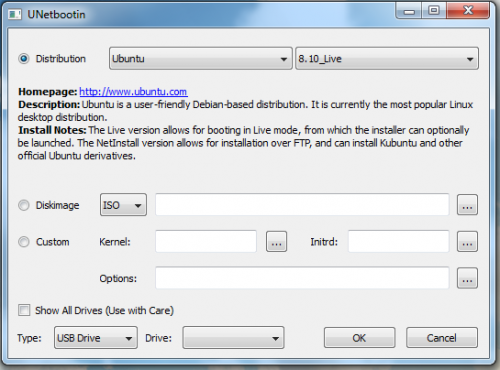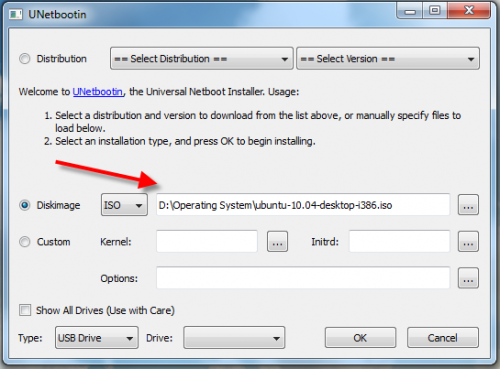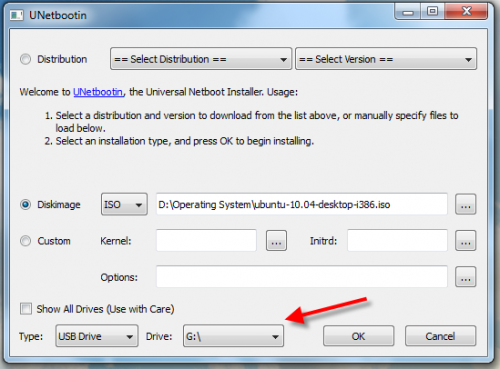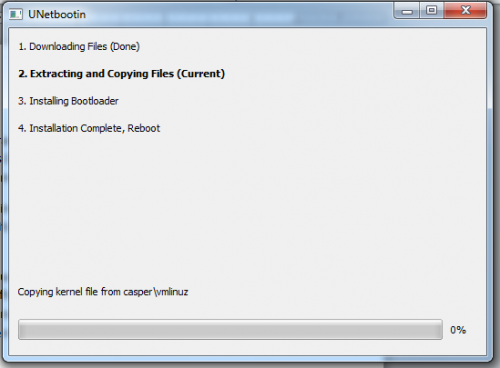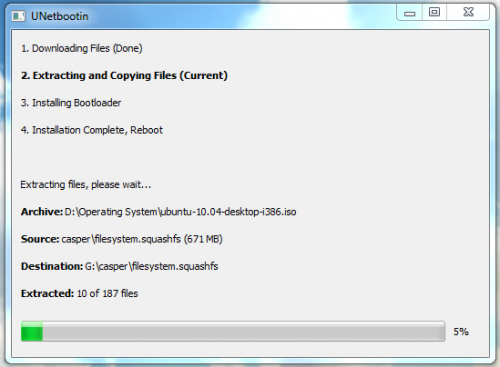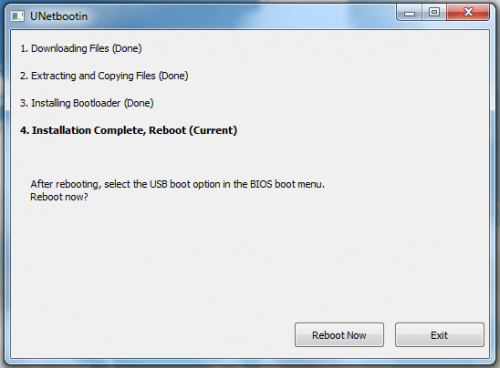What is the easiest way to install an operating system from a disk image? Since burning discs is such a pain, installing from a pen or USB drive is often the best alternative. This is how to do it.
Burning disks (either cd/dvd) has become quite a rarity these days. Any disk image that we require can be easily mounted using a virtual disk tool, such as Daemon Tools or Virtual Disk. All this is well and good if we want to use the disk image inside any operating system, but what if we want to use it to install the operating system. There is a very easy process to accomplish this without any need for burning.
Suppose we want to install any Linux distribution such as Ubuntu, Mint or Fedora. The easiest tool that can be used is Unetbootin. This is a very simple software, which enables us to write a disk image to a pen drive complete with the boot sector. If we do not have the disk image available, it automatically downloads the specified distribution from the internet.
Download the the free software.
Plug in and format the pen drive to be used. Its capacity should be at least a little more than the size of the disk image.
Either download the required disk image by choosing the distribution.
Or choose the disk image from the hard disk or any other location.
Select the drive letter of the pen drive to be used and click OK.
After the process is complete, reboot the computer and boot from this pen drive to install the operating system.
As the data transfer rate of a usb pen drive is much higher than that of a cd/dvd, the operating system gets installed much faster.