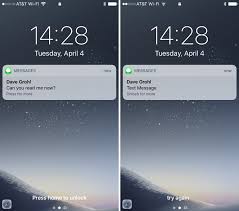Android offers many useful features to the users. A user can add a custom message on the lock screen. The custom messages are very helpful. They provide a clue about the phone owner. Any user can add a custom message to the Android phone easily. The lock screen feature with a custom message is one of the best features that Android supports. This is a quick guide about How to add a custom message on the lock screen of an Android Phone.
Usually, contact information is visible on the lock screen. Personal information usually includes the name, contact number, and address. It helps the users in getting the device back in case of a mishap. A person can display contact information and emergency address in the custom message. A user can add motivational quotes to the lock screen for getting motivation in the morning. Adding customize message on the lock screen is one of the best features of Android.
Apart from personal information, a user can view any message on the lock screen. This feature is totally customizable. The lock screen provides essential security to Android users. It keeps the smartphone safe from illegal access. Keep reading this helpful guide for getting the detail about this useful feature:
How to add a custom message on Android Phone:
1. Go to the Android Home page:

2. Click the “Settings” button:

3. Tap on the option of lock screen:

4. Click on “Contact Information”:

5. Edit the Contact Information as desired. This will be the custom message that will be present on the lock screen:

6. Save the message by clicking the “Save” button:

7. You have successfully set up a custom message on the lock screen:

By following the above-mentioned steps, a user can easily set up a custom message on the Android phone.