Snapchat is a great way to meet new people and form longstanding bonds. Unfortunately, sometimes, we makes friends on a whim, and add them on our Snapchat accounts without weighing in the long-term implications. We post a lot of private stuff on Snapchat, from weird videos to awkward wardrobe moments. Obviously, we wouldn’t want every other person to see them and comment on them, if we’ve known them for just a couple of days. However, there’s a way you can roll back the time, and delete these unwanted Snapchat friends in a few simple clicks. In this tutorial, we will teach you how to block someone on Snapchat in a few easy steps.
Step-by-Step: How to Block Someone on Snapchat
To block someone on Snapchat follow the steps mentioned below.
1. Go to your app panel and open Snapchat.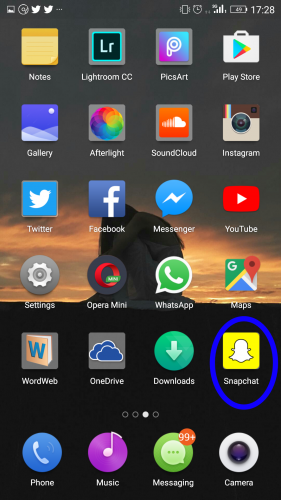 2.Tap on the Chat icon in the bottom left corner of the camera screen.
2.Tap on the Chat icon in the bottom left corner of the camera screen.
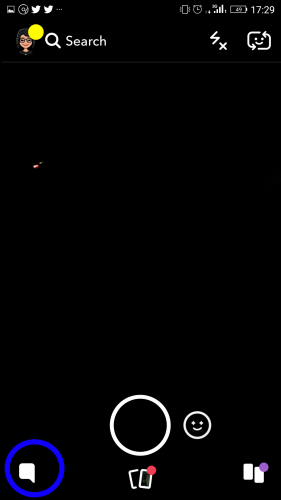
3. Tap the search bar at the top to search for friends.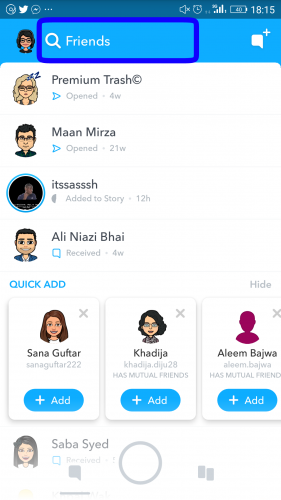 4.Type in the username of the person you want to block and then tap on their profile when it shows up in the list below.
4.Type in the username of the person you want to block and then tap on their profile when it shows up in the list below.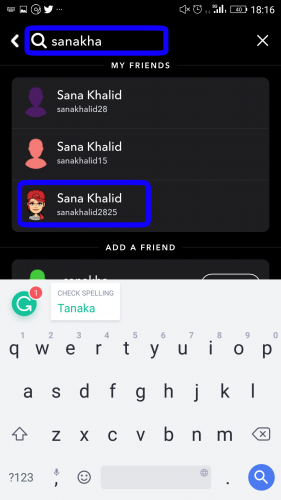
5.Tap the three horizontal parallel bars at the top left corner.
6. Select Block from the menu that appears.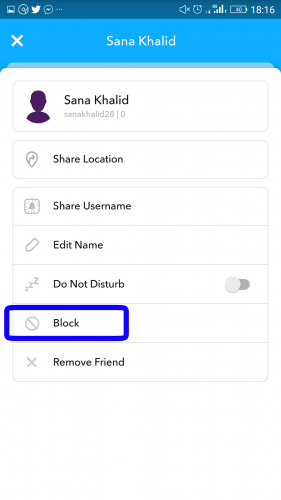
7. . Snapchat will ask you if you’re sure you want to block that person. Tap Yes.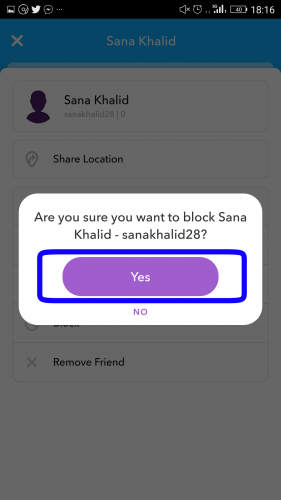
How to Unblock Someone on Snapchat
You can also unblock a friend on Snapchat you mistakenly deleted. Here’s how.
To unblock someone on Snapchat follow the guidelines below
1. Go to your app panel and open Snapchat.
2. Tap your profile icon in the top left corner. It will be either in the form of the Snapchat ghost or your Bitmoji.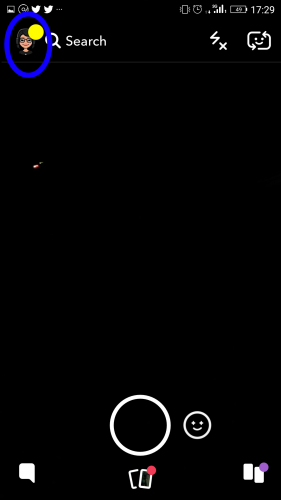
3. Tap the Settings icon that is shaped like a gear and is present in the top right corner.
4. Scroll down on the list that appears and select Blocked.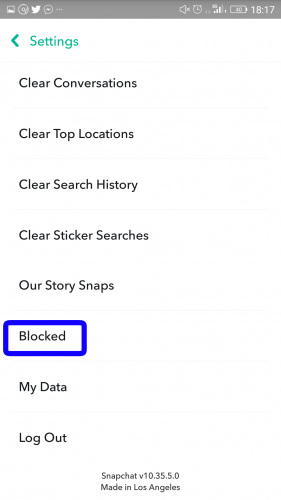
5. Tap the cross sign ‘×’ in front of the name of the person that you want to unblock.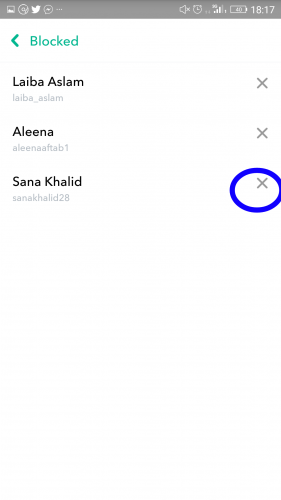
6. Snapchat will ask you if you’re sure that you want to unblock that Snapchatter. Select Yes.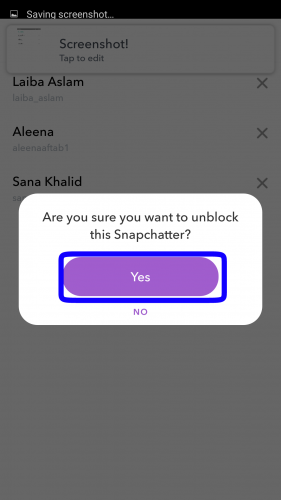
How to Tell if Someone Blocked you on Snapchat?
What if someone blocks you on the highly popular social media app, what then? Well, there are couple of ways to verify this block. First of all, you’ll notice that you will no longer be able to see their stories. Secondly, you will not be able to search their username in the search engine. They didn’t just magically vanish into thin air. They just requested Snapchat to block you, and it did its job pretty well. lastly, your chat history with them will not be made available to you anymore. They will, however, retain access to these messages.
Frequently Asked Questions:
Q: Will a person receive a notification if I block them on Snapchat?
A: No, if you block someone, they will not be notified.
Q: What does it mean if I block someone on Snapchat?
A: If you block someone, both of you will not be able to send each other snaps, see each other’s location or even see each other’s name in your contact list.
Q: If I unblock someone will they be automatically added back as my friend?
A: No, if you unblock someone, they will not be added back to your friend list. You will have to add them manually again.
Still not sure how to block someone on Snapchat? Don’t worry, just send your queries to us, and we will solve them promptly.

