The Gear S2 has a built-in music player that can play music stored on the watch. This feature is especially convenient when you want to listen to music while working out, but you do not want to bring your phone with you. Using the Samsung Gear app on your phone, you can send music to the watch. Here is how to do it.
The Samsung Gear S2 Bluetooth version requires a Bluetooth headset to play music, while the 3G version can play music through its built-in speaker.
1. Connect your watch to the phone via Bluetooth if you have not done so.
2. Launch the Samsung Gear app. In the start screen, select the Send content to Gear option.
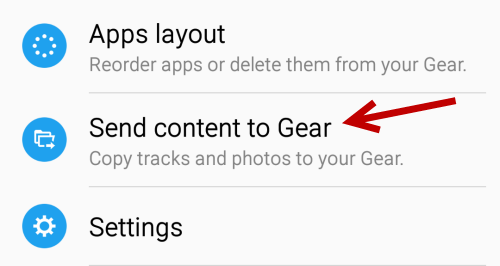
3. At the top of the screen, you will see three options related to music. The first one, select tracks, lets you send individual tracks to the watch while the other two let you sync selected playlists to the watch. Since the storage of the watch is limited, it is recommended that you manually select music tracks and send them to the watch.
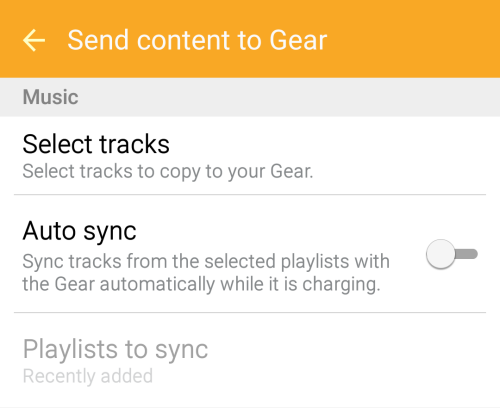
4. Inside the Select Tracks option, you will see a list of default playlists. You can switch to other playlists using the drop-down menu at the top of the screen.
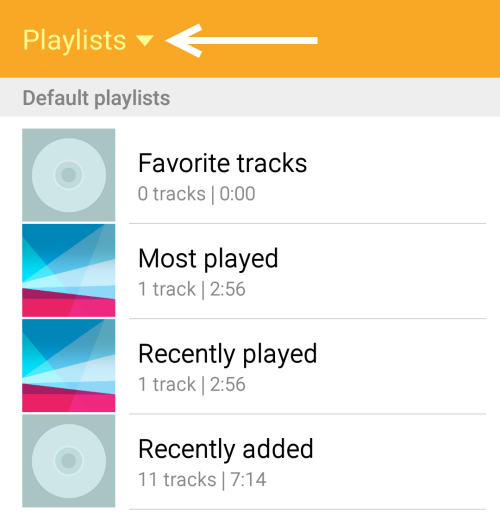
5. Select the desired tracks in the playlist, and press Done to send them to the watch. Please note that not all files are compatible for playing on the watch. If the app encounters any incompatible file, you will see a pop-up warning.
Repeat this step if you want to send music from different playlists.
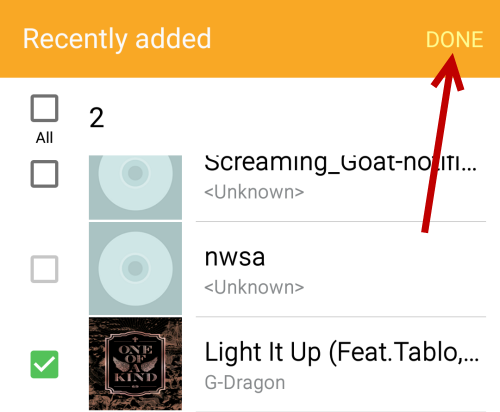
6. In order to sync playlists to the watch, you first need to turn on the Auto Sync feature, and then you select the desired playlists in Playlists to sync. Please note that your playlists will only be synced when the watch is being charged.
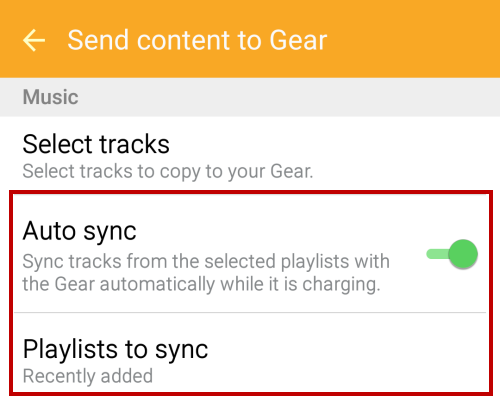
7. Your synced music can be found inside the Music Player app. By default, it is set to play music on your phone. To switch to tracks stored on the watch, tap the three-dots icon, and select Play Music from: Gear.





