Samsung Galaxy S9 is the first Samsung phone to fully support a landscape mode on the Home screen. Though there are apps and themes that allow users to switch to landscape mode, the Galaxy S9/S9+ is currently the only Samsung phone model that allows landscape mode out of the box. This article will teach you how to use landscape mode on Samsung Galaxy S9.
Most Samsung Galaxy devices support landscape mode on some apps. However, the feature is only limited to videos and some apps. Samsung Galaxy S8 and older phone models do not have a native support for landscape mode on the Home screen. Though there are apps and themes that help users achieve the landscape mode, there are some problems, bugs, and performance issues as the features are not optimized for Samsung phones. If you are a Samsung Galaxy S9 user, you are in luck as the device has a native support for landscape mode even on the Home screen! Go over through the whole article to learn more.
How to Switch to Landscape Mode on Samsung Galaxy S9
By default, Samsung Galaxy S9’s home screen is locked in the portrait mode. To switch to landscape mode, you need to do these steps:
1.Go to your phone’s Home screen and tap and hold on an empty area.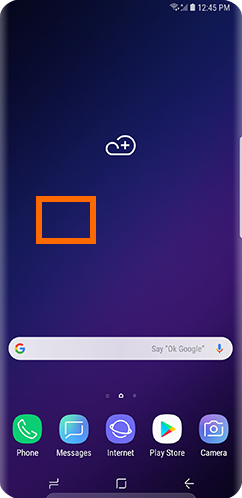
2.Screen mode setting shows up. Tap on the Home Screen Settings located on the lower-right part of the screen.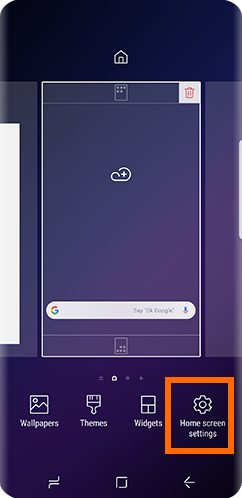
3.From the Home Screen Settings, tap on the switch for Portrait Mode Only. By default, the switch is turned ON. Tap on the switch to turn it OFF. A grey switch means that the feature is switched OFF while a grey switch means that it is turned OFF.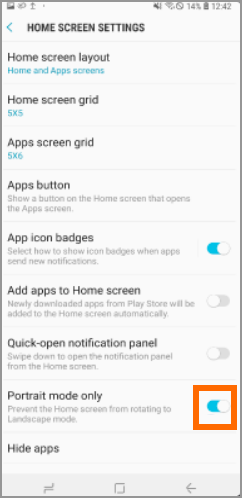
4.Landscape Mode is now enabled on your Samsung Galaxy S9. Rotate your device to automatically switch the orientation to landscape.
Frequently Asked Questions
Q: I followed the steps in this article to the last letter. However, when I turned my phone’s orientation to landscape, the screen does not switch to landscape mode. Am I missing something?
A: There are some apps that lock the screen to portrait mode regardless if you switch the Portrait Mode lock OFF. The reason for this is because some apps are designed ONLY for portrait use. You can check if the steps work for you by going to your Home screen and changing your phone’s orientation.
Q: I am now on the Home screen and I followed the steps in this article but my phone’s screen refuses to rotate. What should I do?
A: If you have followed the steps and your phone is still in portrait mode even after switching the Portrait Mode lock off, then try restarting your device. If restarting your device does not work, try to play videos online and rotate your screen. If the screen stays in portrait mode, your phone’s gyroscope may have an issue. Bring your device to an authorized and official Samsung service center and check if your phone is still under warranty to get a free repair or replacement.
Q: How can I disable the Landscape Mode on my device?
A: You can disable the Landscape Mode on Samsung Galaxy S9 by doing the steps in this article and making sure that Portrait Mode Only switch is turned ON.
Q: I’m using a Samsung Galaxy S7. Does the feature work on my phone?
A: Unfortunately, Landscape Mode is only currently available for Samsung Galaxy S9 phones. We are checking with Samsung time to time on updates and will let you know if the feature is offered to older Galaxy phone models.
You just learned how to use Landscape Mode on Samsung Galaxy S9. If you have questions about any of the information presented, let us know in the comments section.
Get the most out of your Samsung Galaxy device by checking out these articles:
How to Activate and Setup Bixby on Samsung Galaxy S9
How to Use Bixby on Samsung Galaxy S8
How to Take Screenshots on Samsung Galaxy S8
How to Use Samsung Galaxy S8 as a Computer
How Do I Turn My Samsung Galaxy’s Screen to Grayscale?

