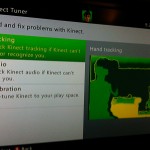This tech-recipe will explain how to adjust the Kinect sensors angle manually and how to go through the Tracking Setup again. The Kinect sensor has a built-in motor that moves the camera on its base, this tutorial will also explain how to adjust it to optimize its angle for your setup.
1. On your XBOX 360 (With Kinect plugged in), go to your Dashboard > My XBOX > System Settings > Kinect Settings > Kinect Tuner > Tracking
or using Kinect:
Kinect Hub > Left Pane – Kinect Tuner (requires controller)
Run through the intial setup as normal.
Once you get to the Play Space (Step 3), you can manually adjust the tilt angle of the Kinect sensor. I had to do this since my initial setup was done w/too low of lighting (HINT: Bright lights behind your TV help)
Finish the Wizard and hopefully Kinect will be better setup for your area.