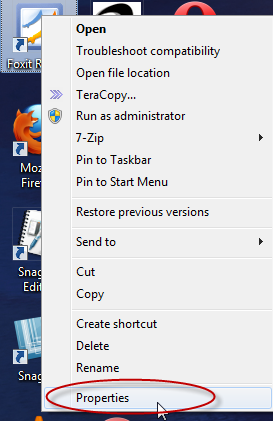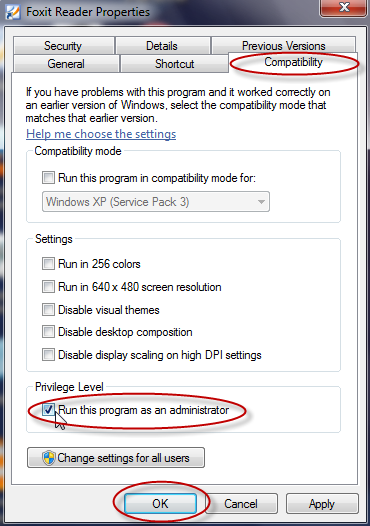Typically in Windows 7, when a user runs a application, it will be opened without administrator rights. However, some programs always need to be executed with elevated administrator rights to work properly. This tech-recipe describes how to set a program to open with administrator privileges by default.
1. Right click on program’s icon and choose Properties.
2. When the Properties window pops up, switch to Compatibility tab and check on Run this program as an administrator.
3. Click OK to save setting.
4. The next time you double click on program’s icon, it will be lauched with administrator rights.