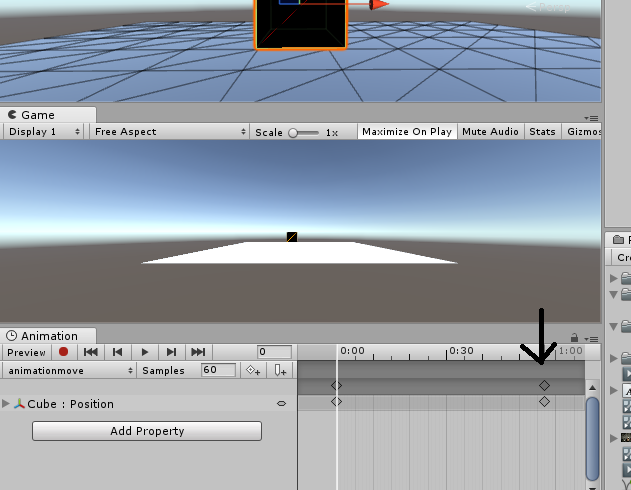Games these days are so advanced that 90% of the game is based on animations. Be it Mafia 3, Call of duty, battlefield or titan war all the games are heavily animated. If you are interested in knowing how it all starts, then tech-recipe is at your service.
We will teach you How to Perform Simple Animation in Unity. What is important is to understand the difference between game and animation. Or in simple terms what stands as a difference between video and game. Video is simply a bunch of frames passing at a certain frame rate that it seems like the scene is moving. Game whereas is controllable. Video just plays and games can be played.
What we are here to learn is a simple animation. In unity 3D you might need, to make animations. For example, if you are making a graveyard themed game, and you want the player to hit the grave and the grave should move aside. This simple animation can be done in unity. However, other animation tools such as blender and Maya are better for more complex animations.
In this tutorial, we will teach you how to animate a simple box to move from left to right, and in a loop.
How to Perform Simple Animation in Unity
Step-by-Step Procedure
1. Add a cube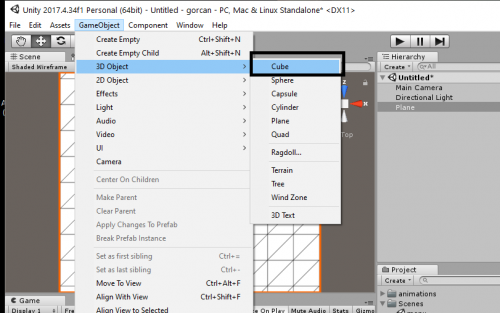
2. Attach “Rigidbody”, Go to “Add components”, and add rigidbody.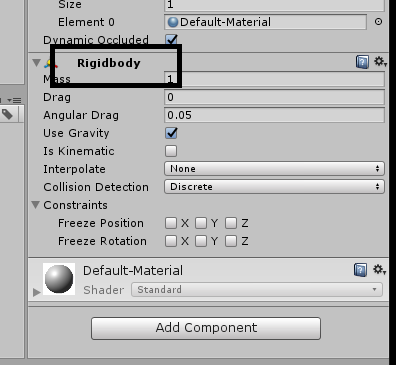
3. Click on “Window” in the menu bar. Click on “Animation”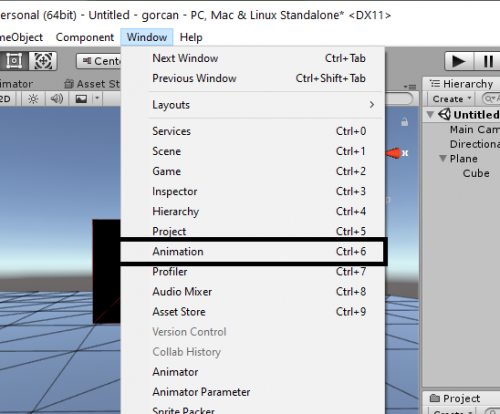
4. Hit “Create” in the animation window.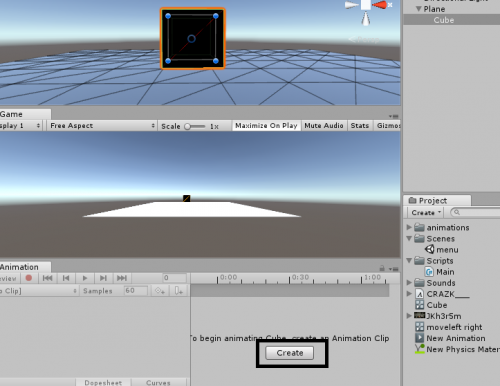
5. Add a name to the animation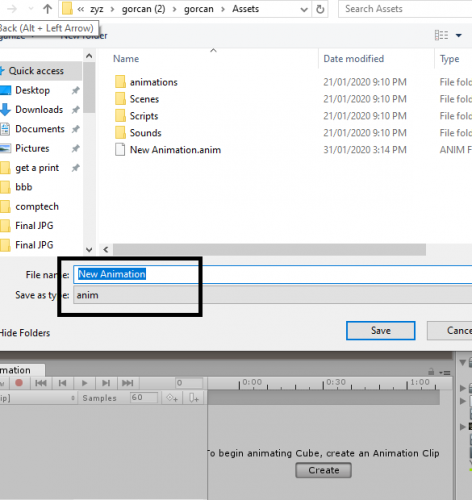
6. Click on the red record button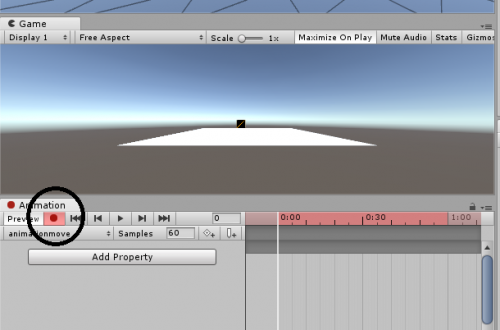
7. Change the transform(position) of the cube, c value in our examples.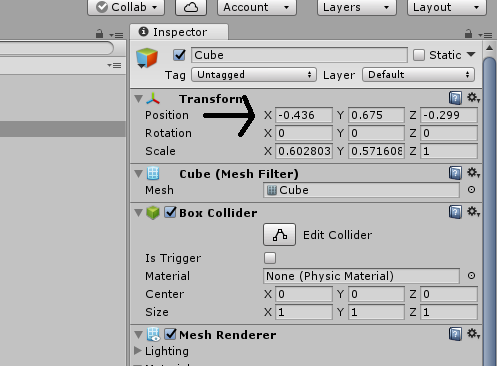
8. Click on some other place in the frame, in the animator window.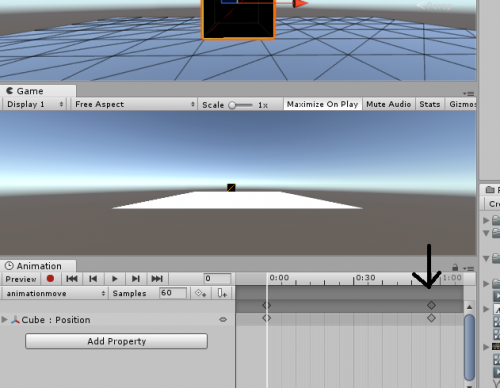
Now click on play to see the cube move from left to right in a loop. You can even uncheck the loop. In later Tech-Recipes, we will teach you, how to play these animations in the reaction of some trigger.
Check out these Tech-Recipes:
How to Set Camera to Follow the Player in Unity | 3D Game Development
How to Add Rigidbody to a Gameobject in Unity | 3D Game Development
Detect Collision in Unity | 3D Game Development
How Can I run Unity 3d in Windows 7 64-bit?