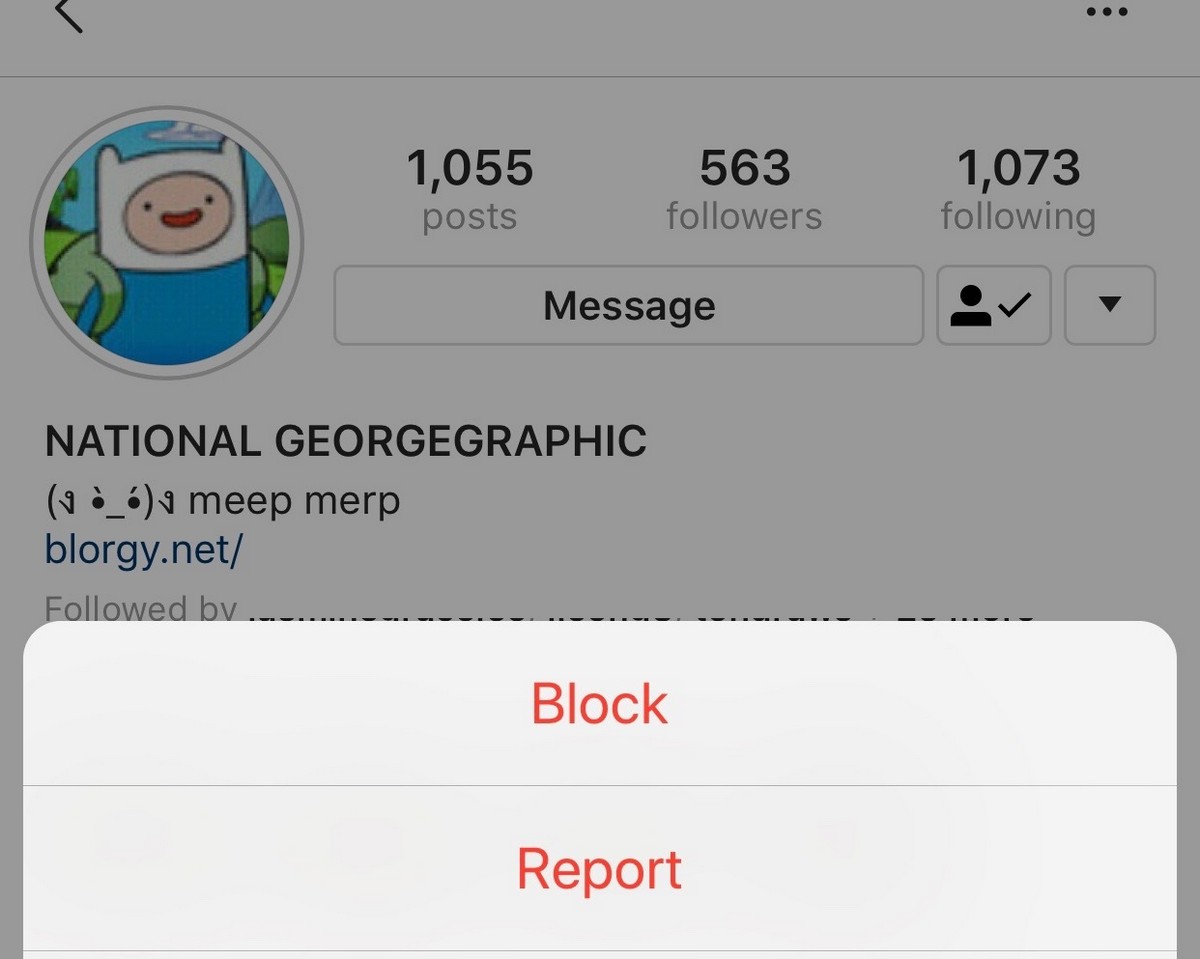The restrict feature on Instagram was first announced in early July 2019. In October 2019, Instagram rolled out the feature as part of the whole blocking feature. It has surely made Instagram users’ lives easier. It practically lets you shadow ban your bullies on Instagram, to put it directly. The restrict feature is fundamentally a precautionary tool that users on Instagram can use to prevent abusive comments from showing up, offensive profiles to send messages to another user, so on and so forth. The level of bullying has been reported as “constant” by Instagram-using teenagers worldwide. Therefore, it only seems fair that the company introduced such a beneficial feature.
Following are the 4 methods you can easily restrict someone on your Instagram.
How to Restrict Someone on Instagram through Direct
1. Log in to your Instagram account.
2. Tap the icon for Direct.
3. open the chat of the user you want to restrict. Tap the icon from the top right corner of the chat(s).
4. Tap Restrict > Restrict Account.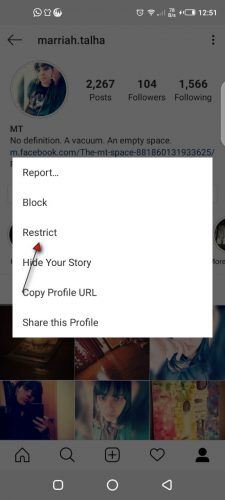
How to Restrict/Unrestrict Someone on Instagram through Comments
1. Go to a post under which the user who you want to restrict has commented.
2. Tap View All Comments.
3. Swipe the comment to the left (iPhone users) or tap and hold the comment (Android users).
4. Tap i icon.
5. Select Restrict > Restrict Account or Unrestrict Account.
How to Restrict/Unrestrict Someone on Instagram through Settings
1. Go to your Instagram profile.
2. Tap on the Settings icon.
3. Select Privacy.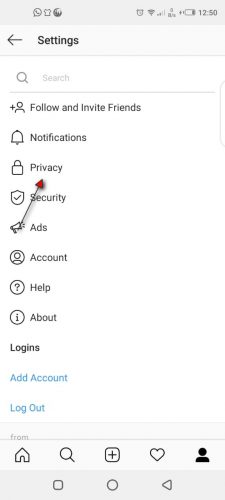
4. Underneath Connections, tap Restricted Accounts.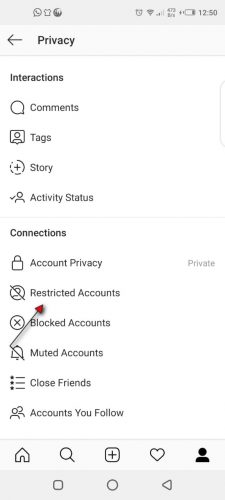
5. Select Continue.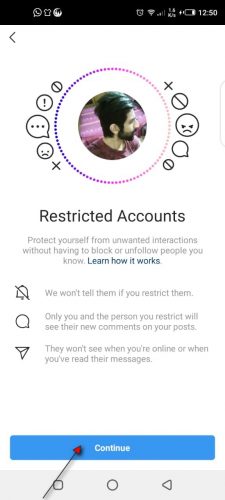
6. Tap Restrict/Unrestrict next to a username of an account you’d like to restrict/unrestrict.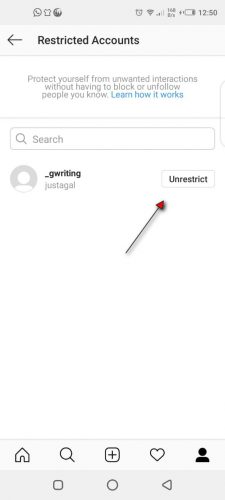
How to Restrict/Unrestrict Someone on Instagram through their Profile
1. Go to a user’s profile who you want to restrict/unrestrict.
2. Tap on the 3 horizontal dots icon (in iPhone) or the 3 vertical dots icon (in Android) from the top right corner.
3. Tap on Restrict > Restrict Account or Unrestrict Account.
FAQs
1. What happens when you restrict someone on Instagram?
They can’t see your online/offline status nor whether you’ve read their messages.
2. Will I see comments posted by a restricted account?
No, although you can hit Approve for comments posted by such a user to be publicly visible. Hit See Comment to view it just yourself. You can delete and ignore comments from restricted users, too.
3. Will I be notified when restricted users post a comment on my profile?
No.
4. What happens to my chat with a restricted user?
It’s moved from Direct Inbox to Message Requests. Future messages will be treated similarly from such a user.
5. Will a restricted user see when I’ve read their messages?
No.
6. Will I see messages from a restricted user in a group chat?
No.
7. Are there further safety tips I can take on Instagram to protect myself from harassment/abuse?
Yes.
More on Instagram
How to Add Lyrics to your Instagram Stories – the Instagram Karaoke
Get Dark Mode on Instagram Instantly
How to Share Instagram Posts to Stories [With Visual Instructions]
Seeing Your Liked Posts on Instagram 2019: Easy Steps