There’s been a century-long debate on whether the internet is an effective way of retrieving information or not. But it all boils down to the efficiency with which you search and retrieve your information from the sea of the internet. Google provides various ways through which you can make your Google search more efficient. In this tech-recipe of How to Use Google Search More Efficiently, we will discuss 5 ways you can retrieve exactly what you want.
Google needs no introduction. It is the solution to all problems. Google receives over 63,000 searches per second on any given day. More interestingly, 15% of all searches have never been searched before on Google. It is the most used search engine of all time. While we are mentioning Google facts, did you know that new google employees are called Nooglers?
With the amount of information available on the web, finding what you need would be nearly impossible without some help sorting through it. This tech-recipe is a tutorial on How you can be efficient with your Google searches.
How to Use Google Search More Efficiently
1.Use quotes
Quoting a phrase on google search makes search a 100% more efficient. When you search for a phrase such as white gold rings. Google will list down the page with words white, gold and rings. You might end up on a page with shades of white. So if you use “White gold rings” the whole phrase will be looked for.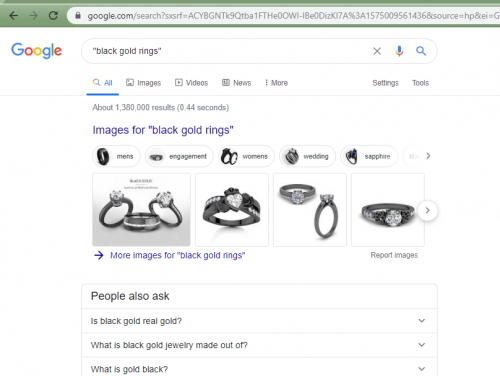
2.Use a hyphen to exclude words
Now as quotes include the phrase, hyphen excludes the words from the search results. For example, if you’re searching for gold rings and you don’t want your search to include gold-coated rings, then you can search “Gold rings” -“coated”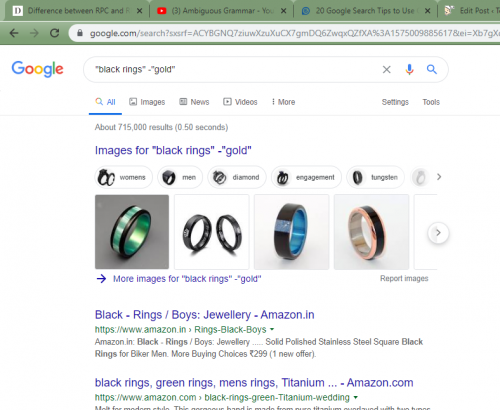
3.Use a colon to search specific sites
You can use a colon “:” to mention the site that you want to look for. For example, if you’re looking for some software and you trust the products of Softonic only then you can mention their website with your search. This makes the search a lot more specific and efficient.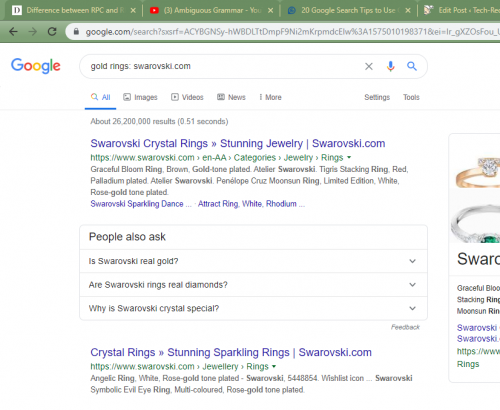
4.Find a page that links to another page
You might be very unaware of this next tip. Instead of searching for a specific page, you’re searching for a page that links to a specific page.
Think about it this way. If you want to see who sited your WordPress article on their page you can use this trick to search. The syntax is ” link:techrecipe.com ” without the quotes of course.
That will return all pages that link to the tech-recipes website. The URL on the right side can be anything.
Now don’t worry if search results are fewer since the lesser the results the more specific your search has been. Not a lot of people will likely use this Google search trick, but it could be very useful for some. For example for bloggers and website owners for referrals etc.
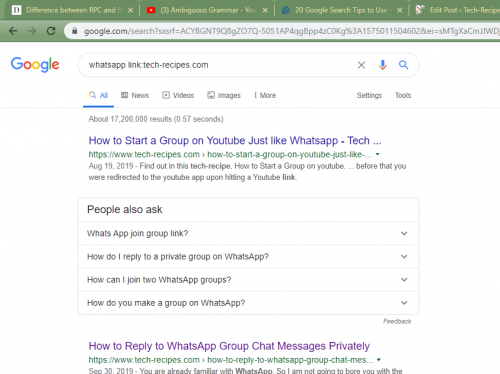
5.The asterisk placeholder
This is the greatest trick. For example, you are looking for a place in South Africa and you’re not sure what it is called in their local language then you can use an asterisk. Asterisks work as a placeholder, the google search will put the best possible words to replace asterisks. Just like fill in the blanks. This is how you can use it. motel in * in South Africa
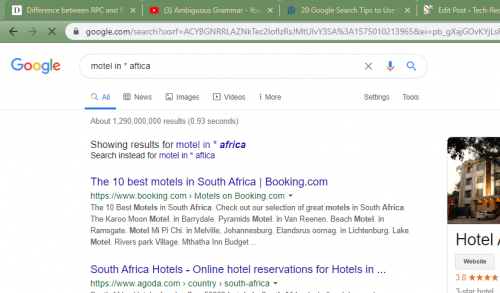
Check out other Tech-Recipes
Five WhatsApp Status Tricks that You Need to Know
How to Create a WhatsApp Group Where Only Admins Can Message.

