Dark mode feature is taking every app (and their browser versions) by storm these days…even Yotube’s browser version. And why shouldn’t it? After all, it looks classy. Therefore, Tumblr also included the dark mode feature in its app version this year. However, Tumblr has gone a step further than this. Users saw something else in the app’s latest 2019 updated version. In Tumblr’s 2019 updated app, you can now select from 2 other ‘color palettes’ besides the dark mode. Tumblr has worked on the classy side of things. This tutorial teaches you how to turn on dark mode in Tumblr 2019 updated app.
How to Turn On Dark Mode in Tumblr 2019 Updated App – Method 1
1. Go to your Tumblr app homepage. Tap Activity icon.
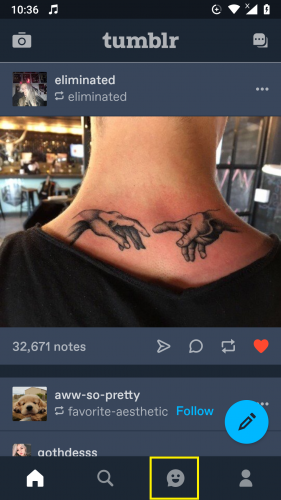
2. Tap on More.
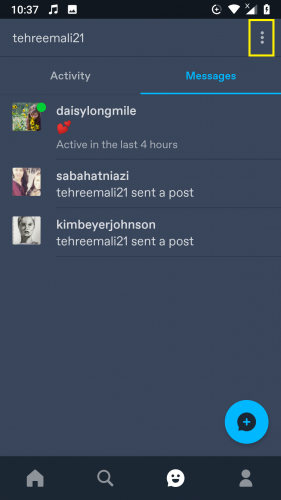
3. Tap on Settings
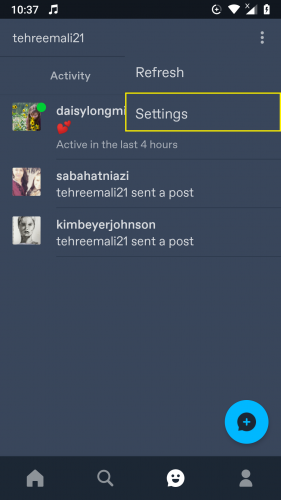
4. Tap on Color palette from the settings.
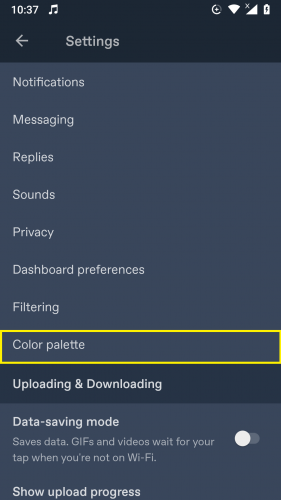
5. Tap on Dark Mode (or whichever color palette you want).
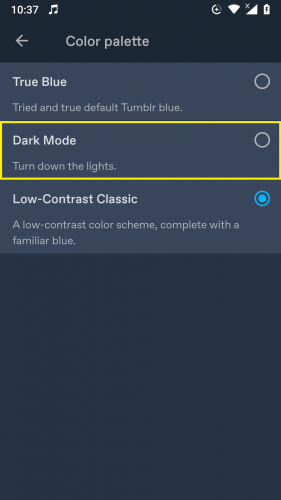
6. The Dark Mode is now activated.
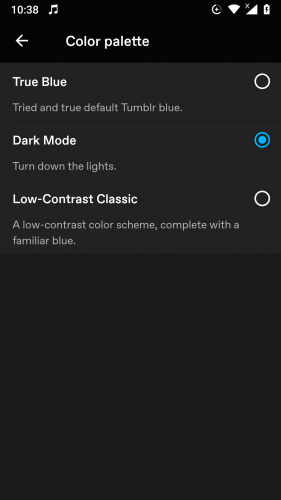
7. Your whole Tumblr is now in Dark Mode.
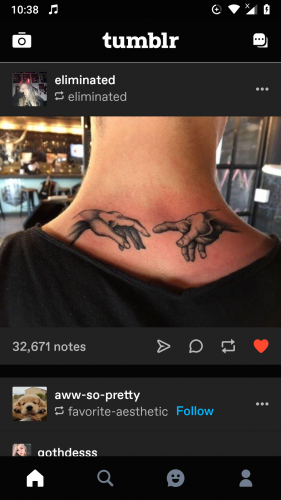
How to Turn On Dark Mode in Tumblr 2019 Updated App – Method 2
1. Go to your Tumblr app homepage. Tap Account icon.
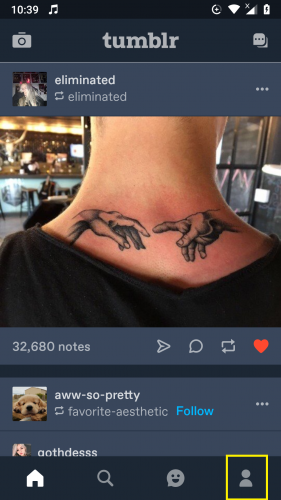
2. Tap on Settings.
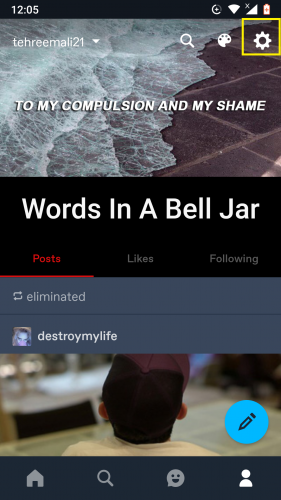
3. Tap on General Settings when your account settings show up.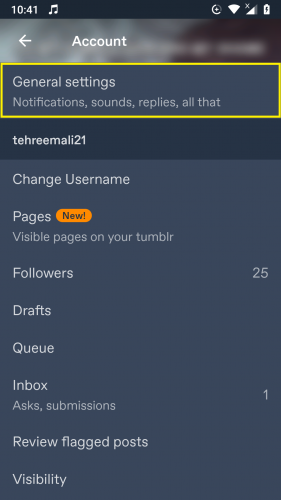
4. Tap on Color palette from the settings.
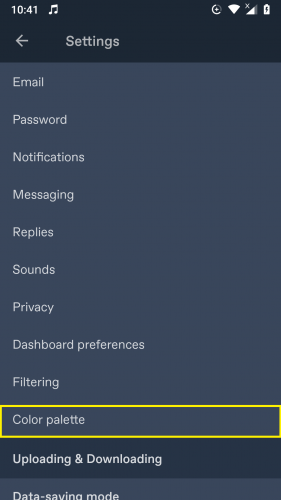
5. Tap on Dark Mode (or whichever color palette you want).
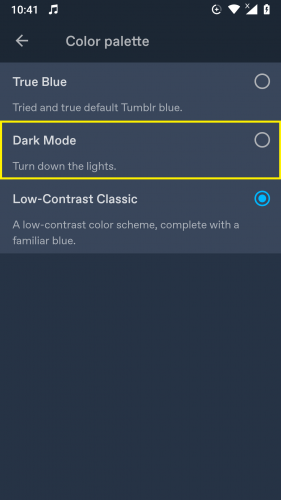
6. The Dark Mode is now activated.
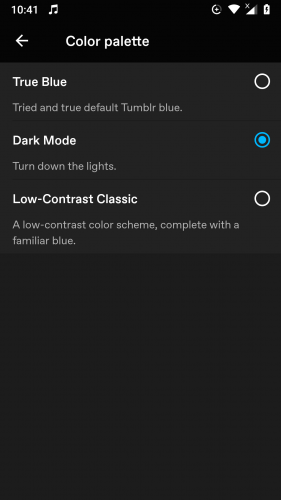
7. Your whole Tumblr is now in Dark Mode.
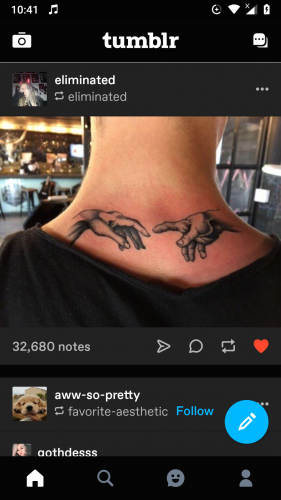
And there you have it – turning on dark mode in Tumblr 2019 updated app via 2 different and easy methods.
Why the other Color palettes?
Most of us, if not all, adore the dark mode for our apps, so much so that there even hashtags started for dark mode, i.e. #darkmode. However, some of us would rather prefer to stick to the original, traditional and old-school Tumblr theme. It has a more Tumblr-esque feel to it anyway, some might feel. So while catering to users’ need for the dark mode, Tumblr has retained its original themes side-by-side under the head ‘color palette.’ If you haven’t already gotten the best from the latest updated Tumblr app, hurry up and install it to enjoy the dark mode feature, among other features.
Keep in Mind…
…that accessing the dark mode via your ‘account’ settings is not going to lead you to your Tumblr ‘profile’ settings. The access to the latter, according to the latest app updates, appears below the general settings. Those advanced profile settings include settings related to your Tumblr pages, inbox, account deletion and so on.
More on Dark Mode
Get Dark Mode on Instagram Instantly
Enabling Dark Mode in Fb Messenger [Latest Update]
More on Tumblr
Delete your Tumblr Account – Wipe Your Tumblr Blog in Seconds

