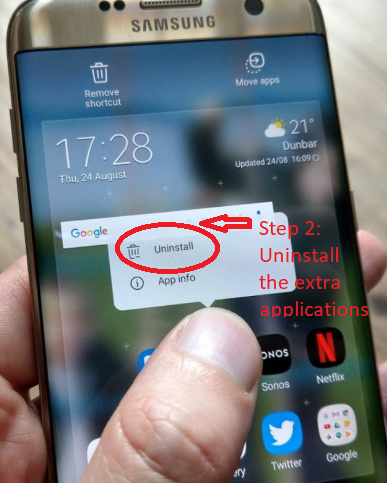This Tech-Recipe is going to present you with Four easy ways to free up space on your android phone.
If you love playing games and downloading tons of material on your phone. A time will come when you will see the notification “Storage space running out” on your phone. Now you obviously don’t want to delete your cool photos and important material from your phone. Don’t worry. This Tech-recipe will give you practical guidelines for getting more space on your android phone. How to Free up Space & Get More Storage in Android is your guide to go.
The storage space on your phone runs out due to many reasons. There might be a lot of unnecessary applications installed on your phone. There might be some obsolete files and folders present on your phone. Sometimes a lot of duplicate pictures take up enormous space on the phone. There are many ways by which you can increase the storage space on your android phone.
How to Free up Space & Get More Storage in Android
1. Analyze your Android Phone for Storage
The first option is to use the default android storage to see how storage is done on your phone. You can quickly view which applications are taking the most space. By viewing the storage statistics you can quickly decide what to keep in your phone and whatnot.
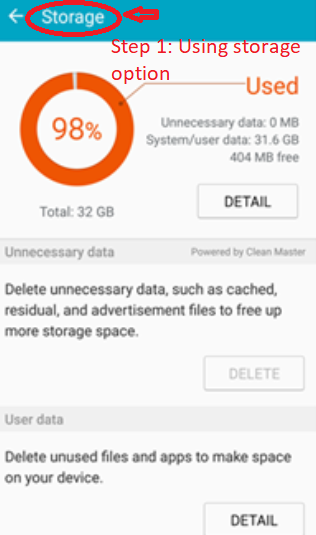
2. Uninstall the Extra Applications
The second option is to uninstall the extra applications that you don’t use on your phone. It will free up a lot of space on your phone. The third option is to store the photos and videos on the cloud instead of your phone. Nowadays with high-resolution mobile cameras, photos and videos comprise of large size. Therefore try to move the pictures and videos over the cloud.
3. Junk Cleanup Apps
The 3rd option is to use a junk cleaner application on your phone. These data cleaner applications free up all the junk space in your mobile phone and automatically free the storage on your phone. Here are some screenshots of all these options.
4. Use Cloud Storage
The fourth option is to store the photos and videos on the cloud instead of your phone. Nowadays with high-resolution mobile cameras, photos and videos comprise of large size. Therefore try to move the pictures and videos over the cloud.
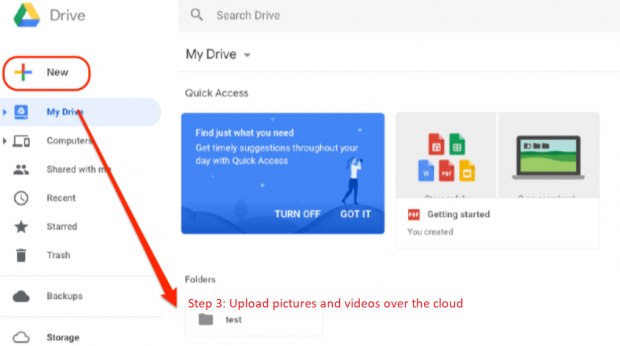
Here are other tech-recipes that you can read for further guidance
How to Use Google Drive on Android phone
How To Change The Default Language On Google Drive
Google Drive: How to Upload Files from your Android Phone