There are tell-tale indicators that let you know if someone is online on Facebook. This article guides you on the things to look out for to know if someone is active on Facebook.
No doubt, Facebook is the biggest social network in the world with more than 2 billion active users monthly who posts and engages with each other. Being the top social network right now, it is highly likely that someone you know is on Facebook. Facebook offers different ways to connect and communicate with our loved ones. As long as they are online, you can tag your friends, send them a message or a GIF of a cute cat, or go on watching videos together. But how do you exactly know if someone is online on Facebook? Let this article be your guide.
Know if Someone is Online on Facebook
There are various ways to know if someone is online on Facebook. The next sections show you how step-by-step procedures to tell if someone is currently active on Facebook.
Method 1: Use the Messenger App to Know if Someone is Online on Facebook
You can use your Messenger app to know if someone is active on Facebook. Here’s how:
1. First, open up the Messenger app on your phone.
![]()
2. In the bottom part of the screen, click on the Friends tab.
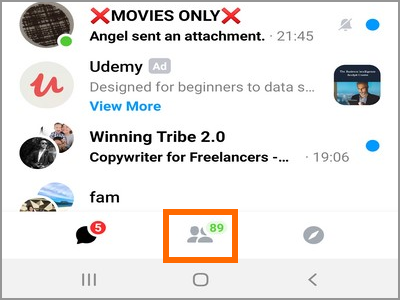
3. Then, from the Friends tab tap on the Active Friends button.
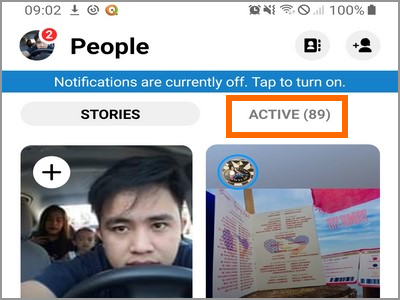
4. The Active Friends tab displays the list of your online Facebook friends. Go over the list to check if the one that you are looking is online.
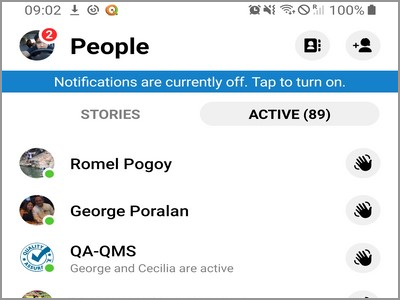
6. You just learned how to use messenger to view your active Facebook friends.
Method 2: Use the Facebook App to Know if Someone is Online on Facebook
You see who among your friends are online through the Facebook app. Follow the steps below to know if someone is online on Facebook:
1. Open the Facebook app on your phone.
![]()
2. With the Facebook app opened, tap on the Menu button located on the upper-right part of the screen.
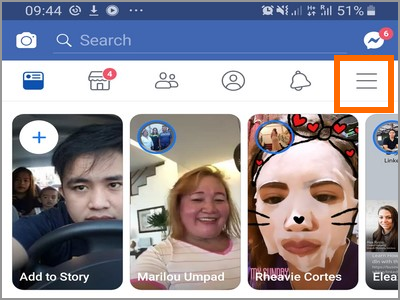
3. From the Menu, scroll down and tap on the Friends menu.
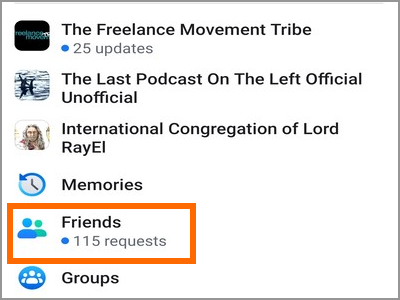
4. On the Friends page, left swipe the tab on the upper part of the screen until you see the FRIENDS tab.
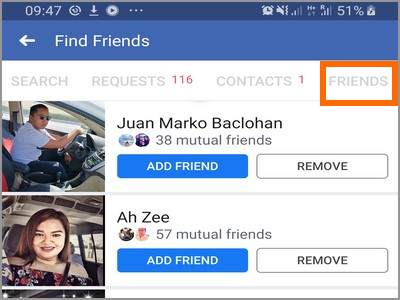
5. The FRIENDS tab shows a list of your friends. Your online friends are placed in the upper portion of the list. Online Facebook friends have green button online indicators after their names.
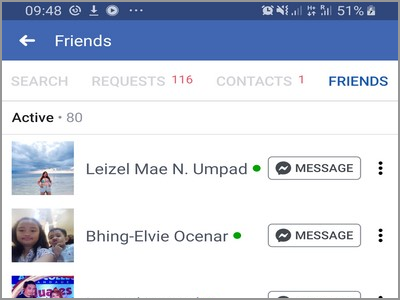
6. You just learned how to view online friends using the Facebook app.
Method 3: Use the Facebook Mobile Web to Know if Someone is Online on Facebook
If you do not have the Facebook app or Messenger app on your phone, you can use the mobile web version of Facebook to view your active friends. Here’s how:
1. From your mobile device, go to m.facebook.com and log in with your Facebook account details.
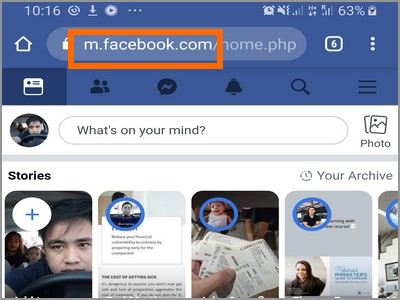
2. From Facebook’s mobile web version, click on the Messenger icon on the upper part of the screen.
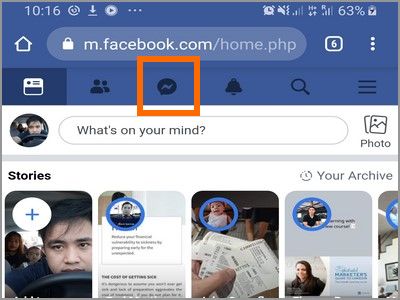
3. From the Messages page, click on the Active Friends button located on the bottom part of the screen.

4. Facebook displays the list of your active Facebook friends.
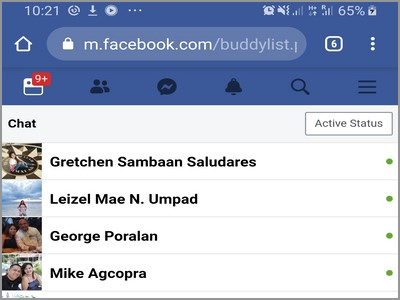
5. You just learned how to your the mobile version of Facebook to view your active friends.
Frequently Asked Questions
Q: I can’t see any active friend. Messenger asks me to Turn On my active before I can see other people’s online status. How can I fix this?
A: You need to enable your active status to be able to view who among your friends are online. You can check our article on how to turn on/off your active status on Facebook.
Q: Is there a way for me to know if my friend is online on Facebook when he turned off his active status?
A: There is no direct way to know if your friend is online once he turns off his active status on Facebook. However, you can check on your friends’ latest activities to know their possible online times. You can check the time of their posts, comments, and other activities on Facebook to see the times that they are online.
You just learned how to know if someone is online on Facebook. If you have questions about any of the steps above, let us know in the comments section.
Do you think this article is helpful? Then you might want to check on these related articles:
How to View Facebook Login History
Hide Facebook Active Status
How to Hide Active Status on Facebook Messenger
Unbind a Facebook Account from Any App
Facebook: Delete or Remove Friend – Tech-Recipes
Facebook: How to Enable Secure Browsing (SSL Encryption)





