You can view your Facebook login history in your account’s Settings. Review the devices logged in, places and the date and time of your logins to see if your someone’s using your account without your permission.
Every year, hackers find ways to gather personal information through illegal means. As much as the tech giant is highly-secured, recent hacking incidents make people do a double take on their Facebook account’s security. One good way of keeping your account safe is by regularly checking your Facebook login history. This article will guide you how you can see your Facebook login history on your phone and browser.
How to See Facebook Login History
You can view your Facebook login history using your phone and the web browser. Follow the next steps to check out your login history and details:
How to See Facebook Login History Using Your Phone
To view your login history using your phone’s Facebook app, do these:
1. Open the Facebook app from your phone’s Home screen.
![]()
2. Once you are on your Facebook’s News Feeds, tap on the Menu icon.
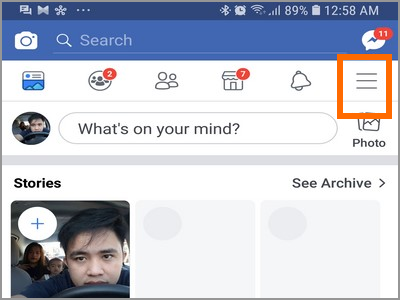
3. From the Menu, scroll down and tap on the Settings & Privacy menu.
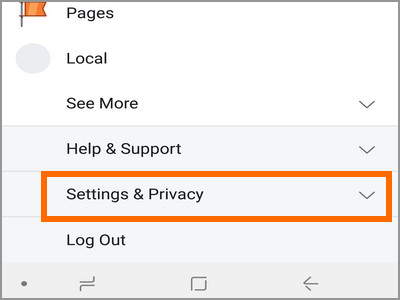
4. The Settings & Privacy menu will expand to show sub-section. Tap on Settings.
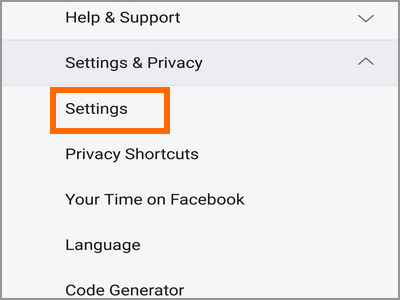
5. From Settings, scroll down to the Security Section and tap on Security and Login.
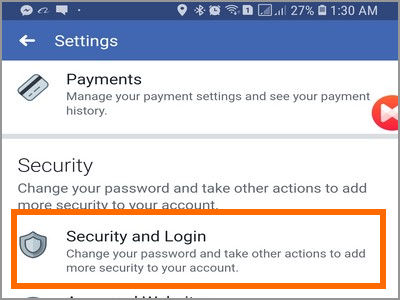
6. The Security and Login page shows your most recent login sessions.

7. Tap on the See More option to view your login history.
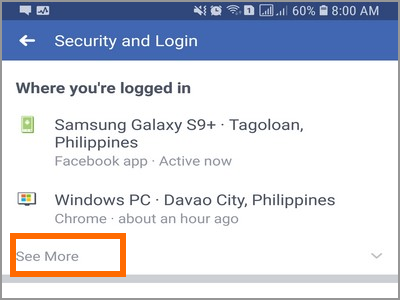
8. The list of your login sessions showing the device, location, and the date and time of access is displayed on the screen.

How to View Facebook Login History Using a Web Browser
You can use your computer’s browser to log into your Facebook account and view the login history. Follow the steps below to view Facebook login history:
1. Log into your Facebook account using your computer’s mobile browser.
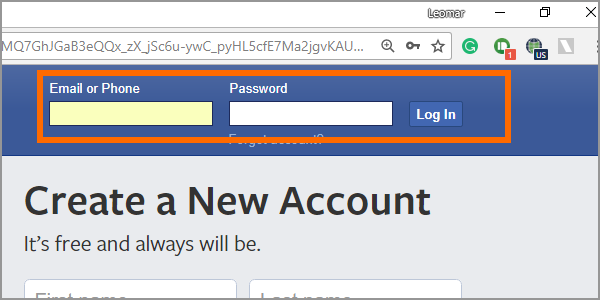
2. On your Facebook’s profile, click on the drop-down Menu icon located on the upper-right part of the screen.
![]()
3. From the drop-down list, scroll down to the bottom part, then click on Settings.
![]()
4. From Settings, tap on the Security and Login option.
![]()
5. The Security and Login page displays your most recent logins.
![]()
6. Tap on the See More option to view more details of your login history.
![]()
7. The displays your most recent logins with details on the devices used, addresses, and the dates and times of access.
![]()
Frequently Asked Questions
Q: Can I delete my recent Facebook login history?
A: Facebook login history are protected making them undeletable. The reason why the logs cannot be deleted is so that when malicious personnel takes over your account, they can’t hide their trail by deleting their login history.
Q: I feel that Facebook is too creepy when it shows the address I am logged in.
A: Sometimes, privacy is sacrificed over security. Fortunately, Facebook only shows the city and not the exact location and place where your account logged in.
You just learned how to view Facebook login history. If you have questions about any of the steps above, let us know in the comments section.





I got 3 messages that all 3 of my FB emails were deleted. I don’t remember my pa and have tried all their options. When key in my phone, it says it can’t fins d my number I’ve had this number for 30 years. Can you help?