Facebook has gone through a lot of transformations over the years since it was founded in February 2004, just to make the platform worth one’s while so many cool features have been embedded. In this article, you will learn how to download your Facebook data. Yes! Facebook has an option that lets you download data about your account. Read on to know more.
So, according to Facebook, “You can download a copy of your Facebook information at any time. You can download all of it at once, or you can select only the types of information and date ranges you want. You can choose to receive your information in an HTML format that is easy to view, or a JSON format, which could allow another service to more easily import it.
Some time ago, Facebook introduced a new method that made it easy for users to download everything the social network has about them, you can download information such as your posts, photos and videos, comments, like and reactions, messages, groups and more.
Alright, let’s begin with the steps on How To Download Your Facebook Data
How To Download Your Facebook Data
1. Log into Facebook
2. Click on the down triangle icon at the top right and then select settings.
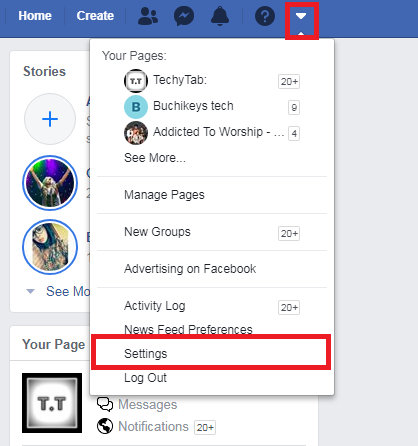
3. Click on ”your Facebook information”.
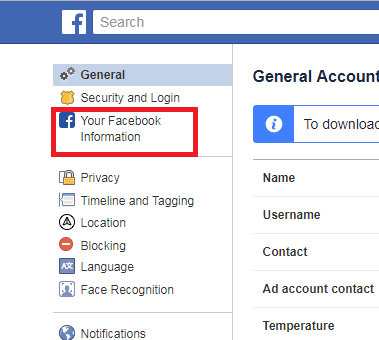
4. Click on ”download your information”.
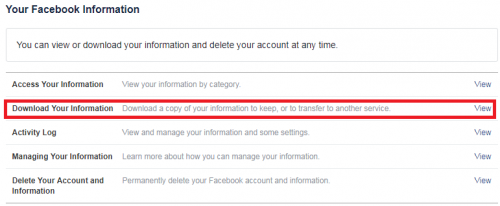
5. Click on Create file and wait for Facebook to process all files and make it available for download.
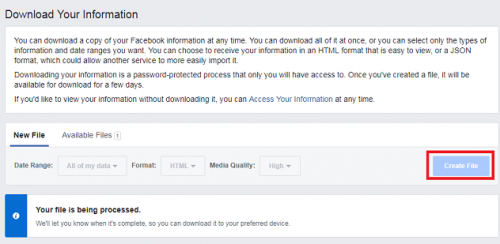
Note: In the course of downloading your Facebook data you may be prompted to re-enter your Facebook password for security reasons.
What you will have to do afterward is Wait for an email or Facebook notification, When that’s done, click on download Archive. Finally, enter your password and click on submit to download your Facebook archive.
There you have it
If you carefully followed the steps above on How To Download Your Facebook Data then your archive will be downloaded as a ZIP Archive there you will find a four folder and an HTML page, click on the HTML page and you will be directed to a local presentation of your Facebook archive.
Alright, we have come to the end of this post on How To Download Your Facebook Data. I hope this article was helpful, but if in the process you face any difficulties, don’t break down simply use the comment section below and we will give you a quick response.
Thanks for stopping by!
Frequently Asked Question And Answers
Q: Why do I need to supply my Facebook password twice in the process?
A: This is because it is a sensitive information and Facebook also want you to protect your download data.
Q: Is it compulsory to download your Facebook data?
A: It’s not really compulsory, but will definitely help you know what Facebook has made available for you in your archive. So the choice is yours.





