Hey There! I going to start this article by first appreciating you for always visiting tech-recipes and I believe that your experience has always been putting a grin on your face as we always deliver the best result to you at all times.
Today is yet another day with an amazing Facebook tutorial, and what I’m going to show you has been a burden to a lot of Facebook users out there but the good news is you are soon going to get off that anger if you are a victim, all you need to do is carefully follow is article and smile right back again.
So what we’re going to render a solution to in this article is How To Change Who Can Add You As A Friend On Facebook, so relax and enjoy your read.
I know there is that point where Facebook becomes very annoying especially when the people you have as friends keep uploading irrelevant things, images, videos write-ups on the platform and the part that gets me really upset is when they tag me to irrelevant content.
I don’t really need to emphasize on that much because I have been there and I know how it feels, that’s why I came up with this article on How To Change Who Can Add You As A Friend On Facebook.
Let me ask, Are you ready to decide who can add you as a friend on Facebook? I know anyone can send you a friend request on Facebook and somehow it could be of good advantage depending on who you are and what you do. (Your Business)
Alright, its time to cut to the chase and move on with the steps on How To Change Who Can Add You As A Friend On Facebook.
How To Change Who Can Add You As A Friend On Facebook
1. Log into your Facebook account
2. Click on the friend request icon.
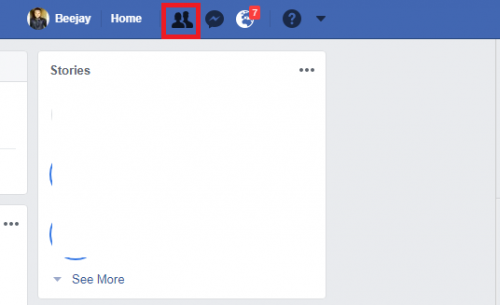
3. Click on Settings.
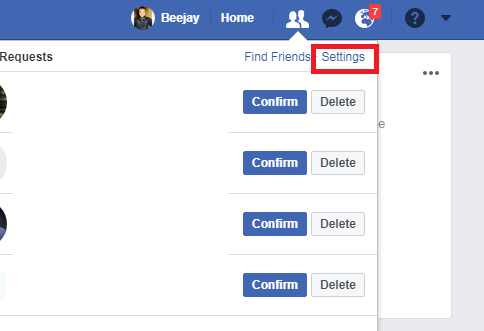
4. Now, Click on the box beside Who can send you friend requests, and select from the list of options.
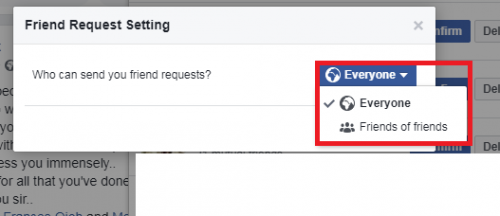
5. Click on done after the process is complete.
And there you have it.
If you carefully followed the steps on How To Change Who Can Add You As A Friend On Facebook, then your question and reason for your search should have been answered. But somehow, If you still come across any difficulties in the process, don’t freak out, simply use the comment section and you will get a fast response.
So with the help of this article after carefully following the steps, I presume you will comfortably enjoy your Facebook account because you know how to change who can add you as a friend on Facebook and place yourself in the class you wish.
Thank you for sticking around to the end of this post, I hope it was helpful.
Frequently Asked Questions And Answers
Q: How can I make it easier for my friends to find me on Facebook?
A: If people know you by a particular name, In other to make it easier for friends to find you on Facebook, use the first and last name be always use in your everyday life.
Q: Can I revert the settings after changing it?
A: Sure, just follow the same steps and select your preferred option.
Here are some related links;
How to Answer Did You Know Questions on Facebook
How to Enable Face Recognition On Facebook
How to Make a Post Shareable on Facebook — Reach a Wider Audience

