iPhones are little tracking devices. What most iPhone users do not know is that you can track people using iPhone. As long as you have the permission to track them and that you set it up and enabled the service in advance, it is to track friends and family members using their iPhones. This article will teach you how to track people using iPhone.
Tracking phones have seen a lot of light in the recent past with advanced GPS features. Be it if you want to track your lost phone or track any of your family members, having the ability to track down people who are close to you through their phones is good for safety and security. For iPhones, we have the Find My iPhone app if you didn’t know. You can do a lot more with this app than tracking your family members or your lost phone.
With Find My iPhone, you can enable Family Sharing option which let’s track all your family members with iPhone along with sharing ones iTunes and App Store purchases.
Before everything, each of the iPhones or iPads which you want to include in Family Sharing must have the Find My iPhone app. If you don’t have the app on the devices already, you can download Find My iPhone from the App Store. Also, note that every device must be running on iOS 8 or higher to support Family Sharing.
First: Enable Find My iPhone
To be able to track people using iPhone, every device must have the granted access to the Find My iPhone app. To do that, follow the steps below:
1. Open the Settings on your iOS device.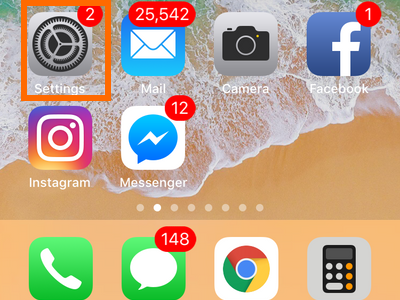
2. Tap on your Apple ID and select iCloud.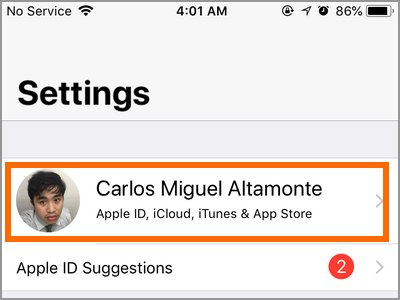
3. Now tap on Find My iPhone and turn it on.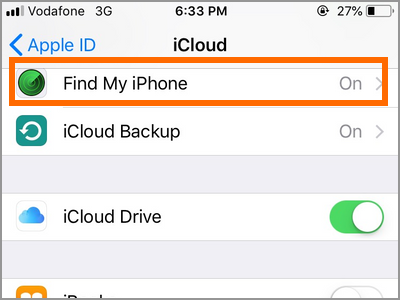
Repeat the same process in all your iOS devices.
How to Track People Using iPhone
Now that you have set up the Find My iPhone feature on the target devices, follow these steps to start tracking people using iPhone:
1. Launch the Find My iPhone app on your home screen.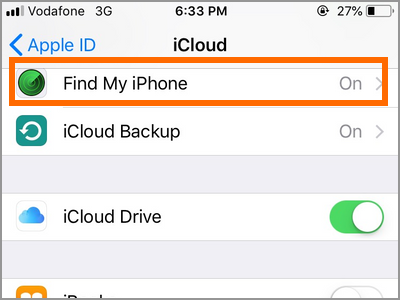
2. Tap on sign-in and log in to your iCloud account.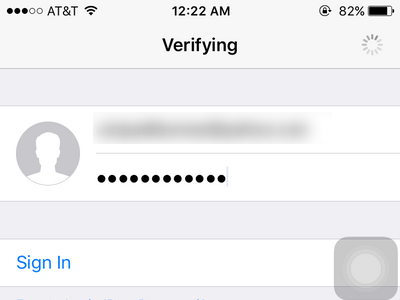
3. After signing, you can now see all your devices in a list. The devices with your iCloud account will be shown at the top while your family members will be listed below it.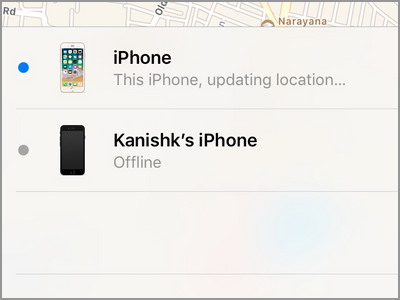
4. Select any device for the option to track. You can also find more information about the device.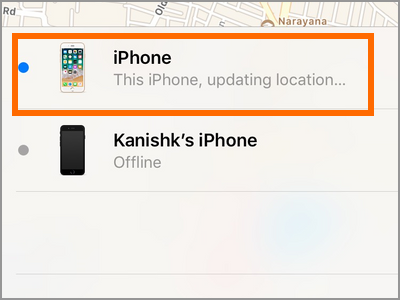
5. If the person is not sharing their location, you can tap on Play Sound to make a beeping sound on their phone to notify them.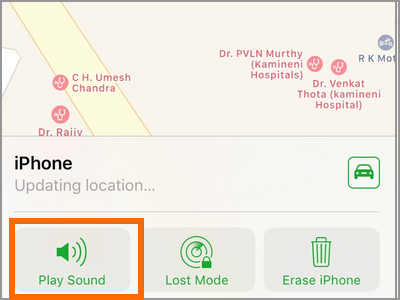
6. When they accept and share, you can now track their location. Other than that, you can lock and erase the device remotely if it has your iCloud account.
When you open the map, you will find all the device’s location on the same map. You can tap on the devices to view more information.
For the users who are below iOS 8 or don’t want to use the Find My iPhone app, WhatsApp comes to rescue for live location sharing. Just ask the other recipient to turn on live locations while heading out and you’ll be on their head.
Frequently Asked Questions
Q: I have the Find My iPhone app on my iPhone but can’t locate the Family Sharing feature. Can you help me on this issue?
A: The Family Sharing feature is only available for iPhones running on iOS 8 and higher versions. If you are on iOS 7 or lower, you need to update your operating system. If your device does not support iOS 8, you need to get a newer device.
Q: I am not an iPhone user. Do I have an option?
A: You can use other tracking apps. We recommend WhatsApp’s live location feature to track your family members.
Q: Is tracking my friends and family members not illegal?
A: You cannot track your families and friends without their permission as the feature must be enabled on their devices. Just to be sure that they have their permissions, make sure that you mention it to them and that you have their actual verbal permission to allow you tracking their phones.
You just learned how to track people using iPhone. We hoped that this tutorial helps keep you feel safe and secured. Do you use other methods of tracking your friends and family members? We’d love to know your trick. If you have questions about any of the steps above, let us know in the comments.

