Add Instagram Poll to engage audience and spur added interest in posts. Instagram recently released this feature to supplement the functionality of Instagram stories. However, there are still many people who don’t know how to take its full advantage. They’re just using it without any forethought or knowledge.
We don’t want you to be a social media cliche, we want you stand out and know about things that others don’t even have wind of. That’s our primary motive here at techrecipes. These polls can be modified in a variety of creative ways. These little techniques will equip you to utilize them to their full-potential. So, if you’re interested in using these polls to boost your sales and garner the attention of audience, read on!
Add an Instagram poll to ask your audience what they really want in a unique way. It gives them a couple of choices, making it easier for them to decide on an answer.
Also, you can use it to receive feedback about your product or services. For instance, if you’re unsure about what color your product should be, just add a poll and let the people who are gonna put your product to good use make the choice for you. In the end, it’s their opinion that matters the most. Other similar things can also be accomplished with the help of an Instagram Poll.
One great way you can utilize Instagram Polls is by integrating questions in them pertinent to a trending topic. For example, if one of Trump’s Shenanigans is trending, ask your followers a question related to that. Isn’t that genius?
If your business arranges concerts, ask them, through a poll about what arrangements they would prefer. A myriad of problems can be solved with polls, trust me, I know! I’ve been putting them to good use for quite some time now.
Contests have a history of boosting engagement on social media websites. You can use polls to ask your audience what prize and what games they would be interested in to pique their interest and gather contestants.
There are many ways in which Instagram polls can proliferate audience engagement and direct your business towards thriving growth.
How to Add Instagram Poll ( Step by Step Instructions)
Create a Story Post
To Add Instagram Poll, you will first have to create a story post.
You can’t just add any story. Your story must be relevant to the question you’re going to ask in the Poll. For example, if you’re asking people who’s going to win the champions league match between Real Madrid and PSG, put up a story with a picture of the two teams. Context is imperative for the success of the poll.
Add a photo, filers, whatever your preferences are, but leave enough space to accommodate the poll.
1.Tap the sticker with your profile picture, on Instagram’s newsfeed to add a story post. Next, select the picture you want to add as a story from your Gallery.
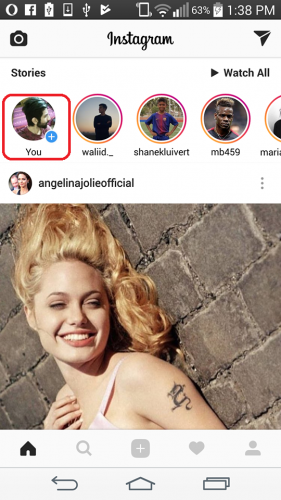
Add Instagram Poll while creating story Post
1.Select the square shaped sticker with a smiley on it while you’re creating your story. A number o options will emerge on your screen. Select Poll from it.

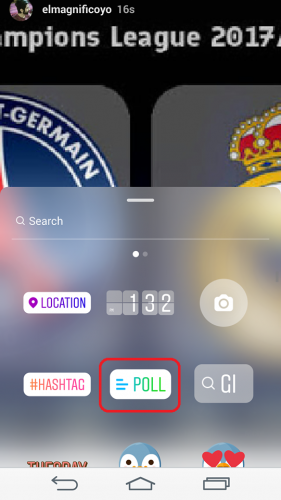
2.After clicking the Poll option, type in the question you want to ask from your audience.
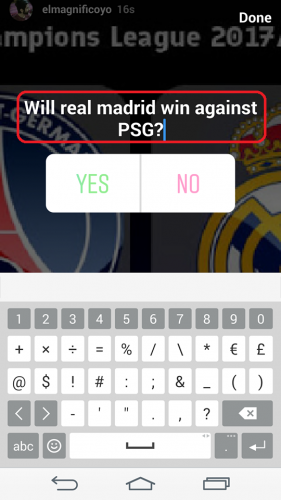
3.You can customize your poll responses by clicking on the Yes or No boxes and changing their text. However, you will be limited to two responses.
4.After customizing your poll, click on the done button on the top right corner of the screen.
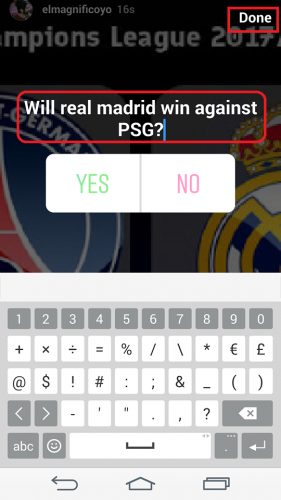
5.Finally, share your story post with the customized poll with your audience by clicking on Save.
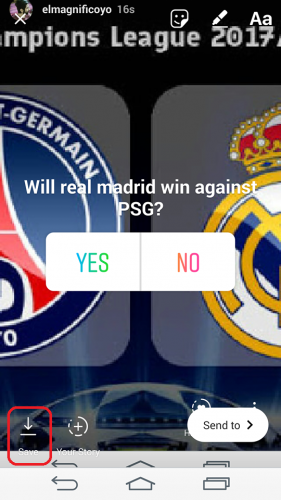
View Poll results
1.You can view poll results by tapping on the response boxes. For example, when I clicked on the No option, I found out that all o the voters selected the No option instead of the yes one.
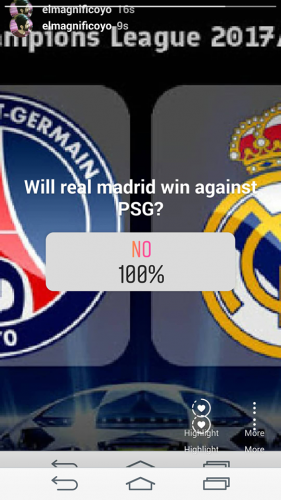
You can also see poll results from the viewers tab in the story analytics section.
Keep in mind that the poll results are available or a limited period o time. Once the story expires after 24 hours, you will no longer be able to view the results.
So folks this is how simple it is to add Instagram polls to your stories. Have any additional questions? Check out the FAQ.
Frequently Asked Questions
1.Are the Voters anonymous in Instagram Polls?
No, the name of the voter is displayed in the poll. So if you don’t want to reveal your name, better save yourself the embarrassment by not voting.
2.Can I customize polls?
Yes, you can customize polls in a variety of ways. You can change responses, add stickers etc.
I you still have questions about “how to add instagram poll”, leave them in the comments below and we’ll get back to you.

