As you may also know, some individuals are enormously traumatic on facebook. Luckily, there’s a handy repair for that. In which, you may simply block them. This means that the person you block can’t see the things you put up on your timeline, tag you, invite you to events and groups, make a conversation with you, or add you. This post, however, is centered on how to unblock someone on Facebook.
Of course, you can consistently unblock an individual if you decide to. However, just how exactly can you do that? A variety of users are having an obstacle in this area because the choice is buried in the settings of Facebook. To make matters slightly less difficult for you, we’ll show you how to unblock someone on Facebook. You’ll find all the information you need below.
Unblocking anyone on Facebook is a handy task that can be accomplished in not up to a minute if you recognize the place to search out the option. The very first thing you will have to certainly do is open the facebook app you’ve gotten from the device. Then simply tap on the menu button that’s located on the top right, scroll down unless you see Account settings, and click on it.
Once that’s executed, the next move is to decide upon the blocking off choice, so as to show you a record of all the men and women you’ve blocked on facebook. In finding and clicking on the one you wish to unblock and then simply choose Unblock once the option shows up in the pop-up window.
That’s all there is to it. While you’re finished, the man or woman you’ve got unblocked will be equipped to see your posts, send you messages, and so on.
To make this simple for you, we have a prepared step by step approach achieve this;
How To Unblock Someone On Facebook
1. Open the Facebook App on your device.
2. Tap on the menu button located in the upper right part of your screen.

3. Scroll down and select the “Account Settings” option.
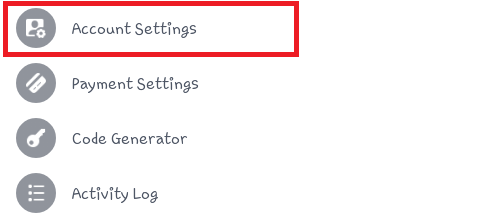
4. Find and tap on the “Blocking” option.
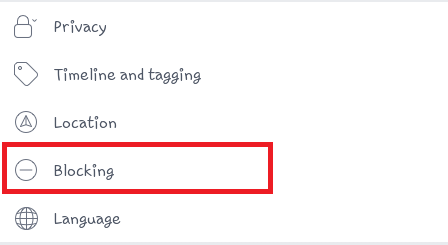
5. Find and tap on the “Unblock” button next to the person you want to unblock.
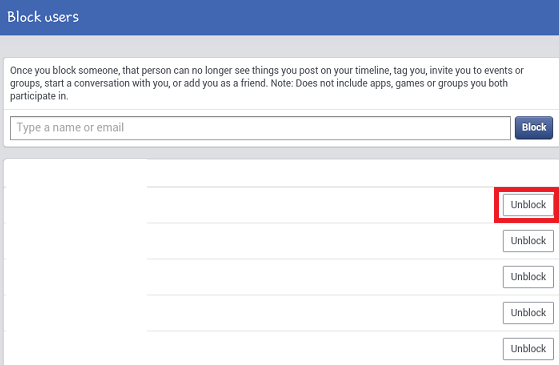
Note: When you unblock someone, you won’t automatically be friends again. If you block a friend and then unblock them you’ll need to send them a new friend request.
And there you have it. Thanks for stopping by to read.
Frequently Asked Questions And Answers
Q: What happens if you unblock someone on Facebook?
A: When you unblock someone, you won’t automatically be friends again. If you block a friend and then unblock them you’ll need to send them a new friend request. After which the person might have accepted your friend request, then the person will start seeing your post, tag you in a post, send your message and so on.
Q: Can I block someone after unblocking them?
A: Sure thing, you can block and unblock for as many times as you want.
Q: How do I unblock someone on Facebook on IOS?
A: Open Facebook on your iOS device > Tap Settings > Tap on Account Settings > Tap on Blocking > you’ll see a list of people that you’ve blocked in the past. Select the one you want to unblock, tap on Unblock and confirm. That’s it!
Here are some articles related to Facebook that you would like.
How to Create a Group Chat on Facebook Messenger
How to Delete Group Chat on Facebook Messenger
How to Stop Seeing Posts from Facebook Friends | Without Unfriending Them
How to Stop Facebook Messenger from Auto-Saving Photos
How To Post Color Status On Facebook With Ease

