Like I always say in my posts related to WhatsApp, WhatsApp has certain features embedded in the App that makes the whole chatting experience much fun. Today, however, will be centered on one particular feature in WhatsApp that lets you share a file from WhatsApp to Facebook or Instagram.
This feature makes sharing easier and faster. And the best part about it is that it takes barely 3 to 4 steps. So, if your friend sent you a funny video and you see the need to share it with your friends and followers on Facebook and Instagram, you can simply click on the video and share.
What kind of files can be shared from WhatsApp to Facebook and Instagram? Audio(voice notes), video files, Gifs, and pictures. Naturally, one would think that all types of files can be shared from WhatsApp to Facebook and Instagram, but that’s not the case. Pictures can be shared on Facebook and Instagram, videos and GIFs too, but Audio files(voice notes) can’t be shared on Facebook or Instagram.
Okay, now that you know about that. Let’s move on.
Here’s how to Share A File From WhatsApp To Facebook
How To Share A File From WhatsApp To Facebook
1. Open WhatsApp
2. Open a conversation that contains the file you want to share on Facebook Or Instagram.
3. Long press on the file(picture, audio, GIF). Click or Tap on the Share button.
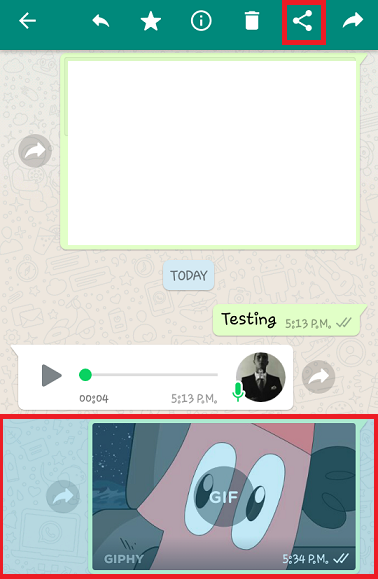
4. Choose Facebook or Instagram(depending on what you want to share).
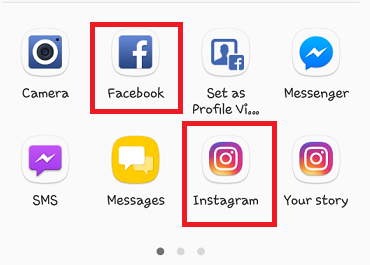
5. Edit file on Instagram or Facebook if you want to and finally click on post.
And that’s basically how you can share a file from WhatsApp to Facebook. That was easy right? Yeah, I know. Remember, I earlier said that you can’t share audio files to Facebook and Instagram, That’s because Facebook and Instagram naturally don’t support mp3/AAC files. If you convert your mp3/AAC/OGG to video format, you will be to share the file on Facebook and Instagram.
Thanks for stopping by to read this article, I hope you enjoyed reading it as much as I enjoyed writing. If you did? Just say ”yes” by clicking on any of the beautiful share buttons below. Once again. Thanks for stopping by.
Frequently Asked Questions And Answers
Q: Can I share GIF files to Facebook and Instagram?
A: It actually is dependent on whether Facebook and Instagram support uploading of GIF format. Currently, I know Facebook supports GIF format, so, uploading a GIF file on Facebook will be very possible. Instagram also supports GIF format.
Q: Is my privacy and personal data safe if I share files from WhatsApp to Facebook?
A: Permit me to say, HELL YES! Your privacy is totally safe, I mean, It’s just like uploading on Facebook or Instagram directly, but this time, uploading is done through WhatsApp.
Q: Can I share Documents from WhatsApp to Facebook?
A: The Blunt answer is NO! Facebook and Instagram don’t support documents. Will you see the share button? sure, but you won’t see Facebook or Instagram because they don’t support documents as uploads/posts. You will, however, see options like Facebook messenger or any other social media platform that supports sharing of documents.
Here are some useful links related to WhatsApp that you should check out.
How To Create A Broadcast List On WhatsApp
How To Create A Group On WhatsApp
How to Share Live Location in Whatsapp | iPhone, and Android
How To Hide Last Seen On WhatsApp | Easy Steps
How To Use WhatsApp Quote Reply on Android/Windows/IOS
How to Block or Unblock Someone on WhatsApp





